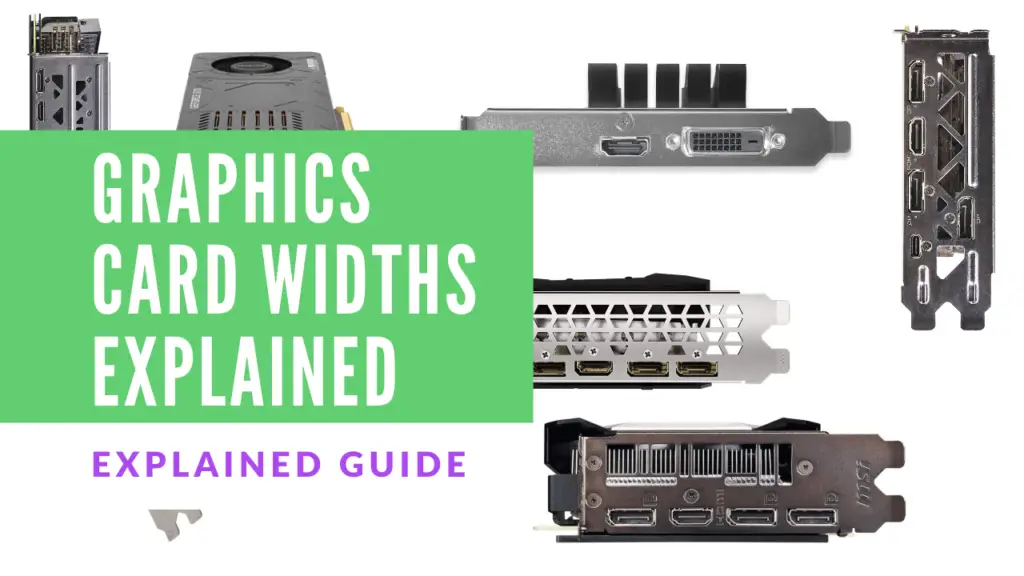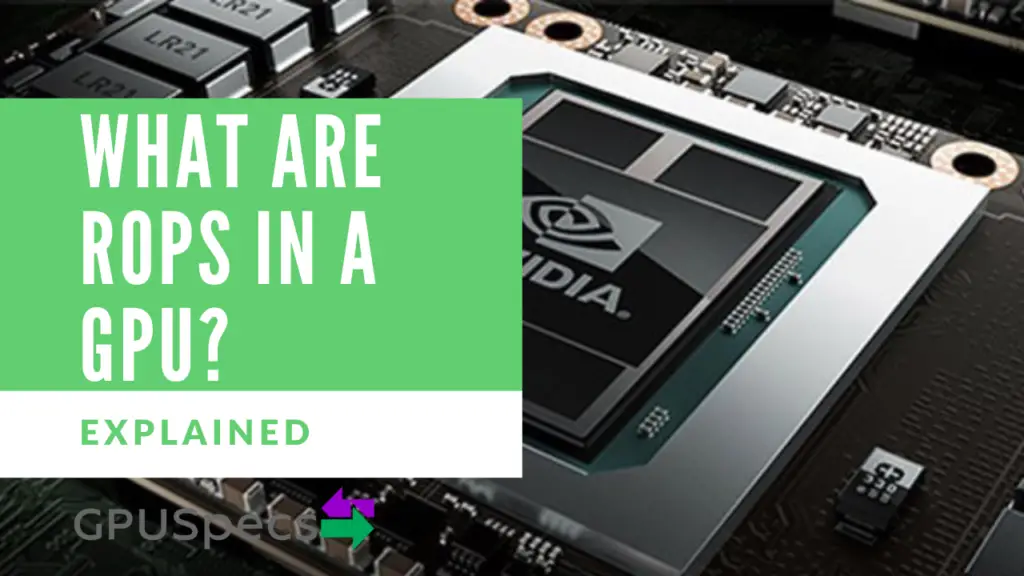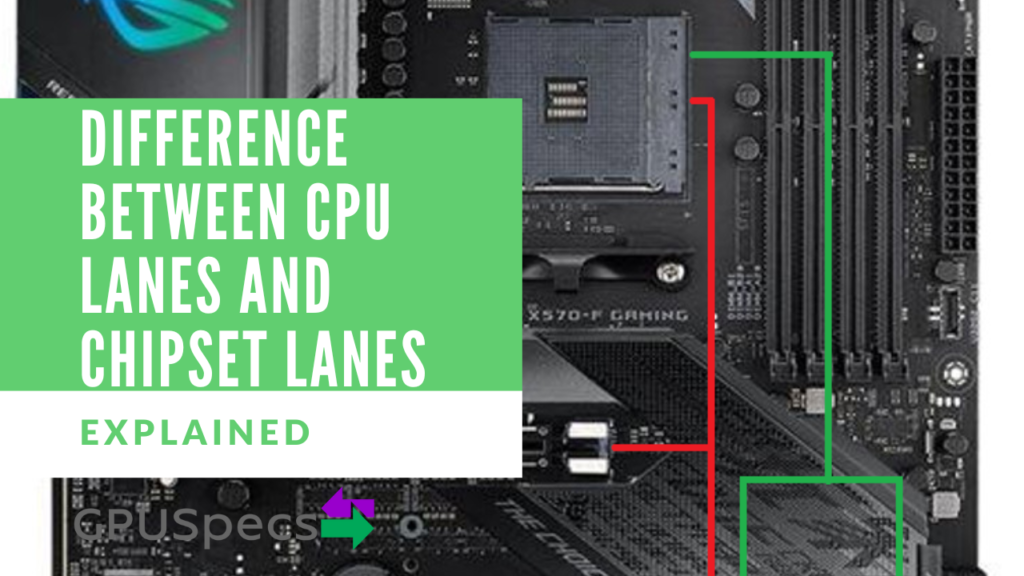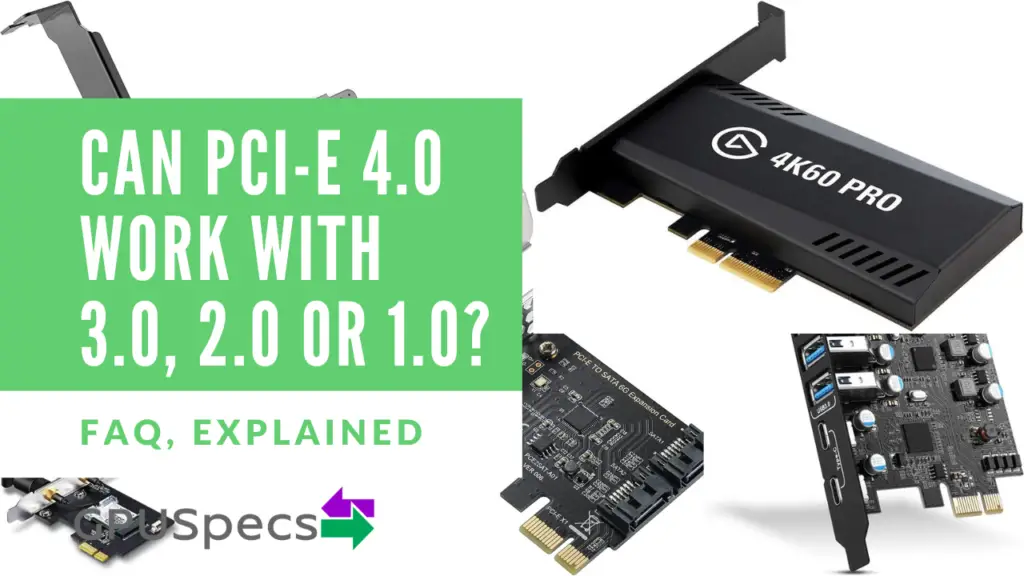Graphics Card Widths Explained
I’m going after a venture and need to find the thing of the width of an average double slot graphics card (unfortunately, I don’t have one right here with me).
I expect a regular backplate is of height 107mm, and a low profile is 64.41mm at max. When measured, the width showed 175.26mm, and triple-half is anywhere between 174 mm to 310 mm. Will the slot fit in the compartment?
Table of Contents
Why Graphics Card Widths are Important?
The structure of a graphics card settles a massive undertaking when choosing one for your computer. A card with the wrong dimension can cause big problems when trying to build or upgrade a PC.
Graphics cards are accessible in entirely different sizes (Single, Dual, Triple, 2.2, 2.3, 2.5, 2.7, and 2.75 slots) having exclusive estimations that are a phase of length, width, and height representations.
The size of the I/O shield represents what class the graphics card will be. A smaller graphics card will fit in the bigger containers but not the other way around.
Confused about graphics card widths?
Are you Jumbled upon graphics card widths along with the compatibility with your motherboard space? There is nothing to take burden about the length of motherboard openings.
The period of motherboard PCIe openings (for instance, x16, x4, or x1) mentions the range of PCIe areas a graphics card takes up vertically into the width consideration of a compartment. Here we have more to talk about the variety of slots available for a graphics card; let’s explore them one by one.
Single Slot

Single slot graphics cards are the ones that only take up one space on the motherboard and the PC case. These cards do not cause any blocks to any cards or slots beneath it. The average single slot card is about 2 cm in width.
Single slot graphics cards can be very useful when linking multiple cards together. The problem occurs when you need a good amount of power from a single slot graphics card. There is the problem of making high end single slot cards and also the heat problems that come with it.
The Galax card above is a very special card as it is a GTX 1070 in single slot form. Normally you wouldn’t get any kind of high end graphics card in single slot size.
We wrote about the galaxy in our single slot graphics card guide.
These cards come in a single compact form and are ought not to be overclocked due to the fact of their confined cooling limit.
Favorable specifications of Single-slot graphics card:
- Takes up much less space in the PC case
- Allows higher ventilation in the PC case
- Generally eats up less energy
1.5 Slot

A 1.5 space graphics card will clearly take the extra opening of your case, a lot similar to a card that is recorded as having 1 slot. Its width takes up extra space that a single slot GPU normally would not.
You will require a bit of area directly underneath the card. A 1.5 slot card may want to hang over a bit of the PCIe under the one you plug your card into.
A 1.5 slot graphics card with single vicinity might also have a new slot on the motherboard considering their additional, prominent heatsink and a cooler. A 1.5 slot structures card is about 3 cm in width.
Dual Slot

These days, the majority of the graphics cards in the market accompany the dual-space structure. Additionally, all these double opening cards cover double sections at the back and involve two spaces on the motherboard and the PC case.
A dual slot graphics card will take up two slot openings on your case, and could block more than two PCI-e slots.
Howbeit, the width of a dual slot graphics card depends upon the structure. The card itself might also take up two openings; alternatively, the cooler should reach out to a precise point. Generally, a dual slot graphics card is 3.5 cm wide.
Triple Slot

The triple slot graphics cards take up more significant space, which is the essential distinction between any other cards available in the market. That more significant space they possess as a rule implies they have conventional cooling.
The card we have shown above is the Asus Radeon HD 7970. This is an example of a triple slot graphics card.
A triple slot design card accompanies three full-sized slots on your pc case for all the I/O and ventilation.
These are considerable cards with massive heatsinks, and they attend both double and triple compartments.
These days, we do not usually get to use triple-space cards, but you can find 2.75 ones. Typically, a triple opening design card has a width of 6.2 cm.
2.2, 2.3 & 2.5 Slot


The 2.2, 2.3, and 2.5 slot graphics cards are the cards that devour up to 2 and a half spaces on your motherboard. These cards are the major selling ones these days. These graphics cards can also go with a single fan, dual fan, or even triple-fan cooler depending on the manufacturer.
A 2.2 slot graphics card is about 4 cm wide, 2.3 slot is around 4.5 cm wide, and 2.5 cards have a width of around 5 cm.
Will 2.2, 2.3, and 2.5 slots fit into a double slot graphics card space?
The answer is yes! There is usually still room available between two card slots and the Power supply or any other pci-e cards. Moreover, if you have a good vertical clearance in a card, then cooling will be a lot better.
2.7 & 2.75 slot

2.7 and 2.75 slot graphics card will take up three slots openings on your case. Most of the 2.7 and 2.75 slots have take up 3 slots but really aren’t as wide as that. The graphics cards tend to have good cooling with multiple fans (usually 2 or 3).However, single fan graphics cards are also available in the 2.75 slot design.
The interesting thing about most of the 2.7 and 2.75 slot graphics cards is the fact that they are triple slot and usually don’t have any i/o on the third slot. This is usually just for cooling and supporting the card structurally when inside the pc case.
These cards come around with a width of 5.3 cm to 6 cm approximately.
Conclusion
As we have seen, there are many different sizes of graphics card widths that you can get for your pc. Most likely you will be fine with a dual slot graphics card that will fit in pretty much all cases.
If you have limited space then you may want to consider getting a single slot graphics card for increased airflow and compatibility. Triple slot cards are a great way to get optimal cooling and more I/O in the graphics cards. Furthermore, the extra slot provides more structural support in the card.
Be sure to check out our other guides and leave any questions in the comments below.