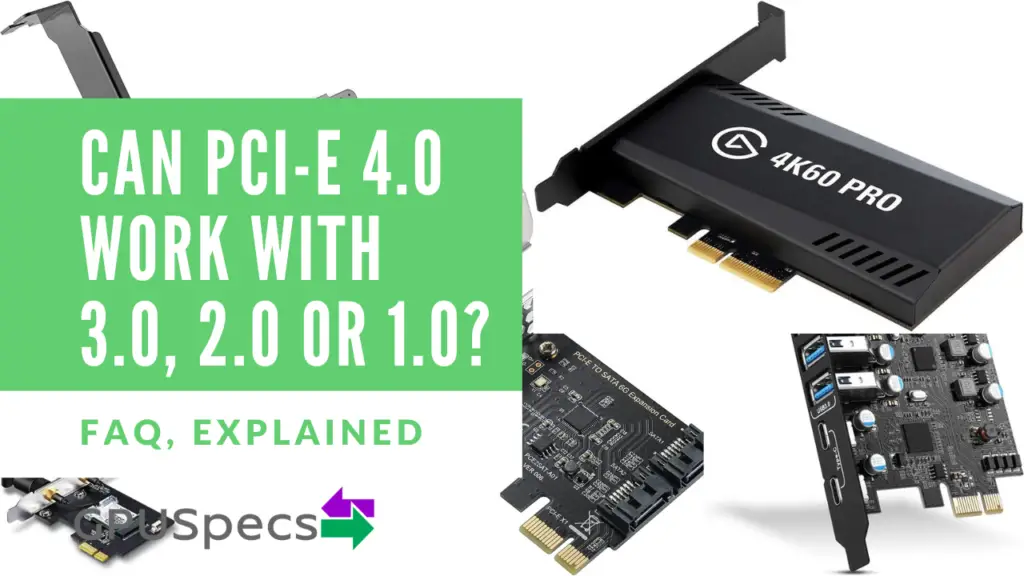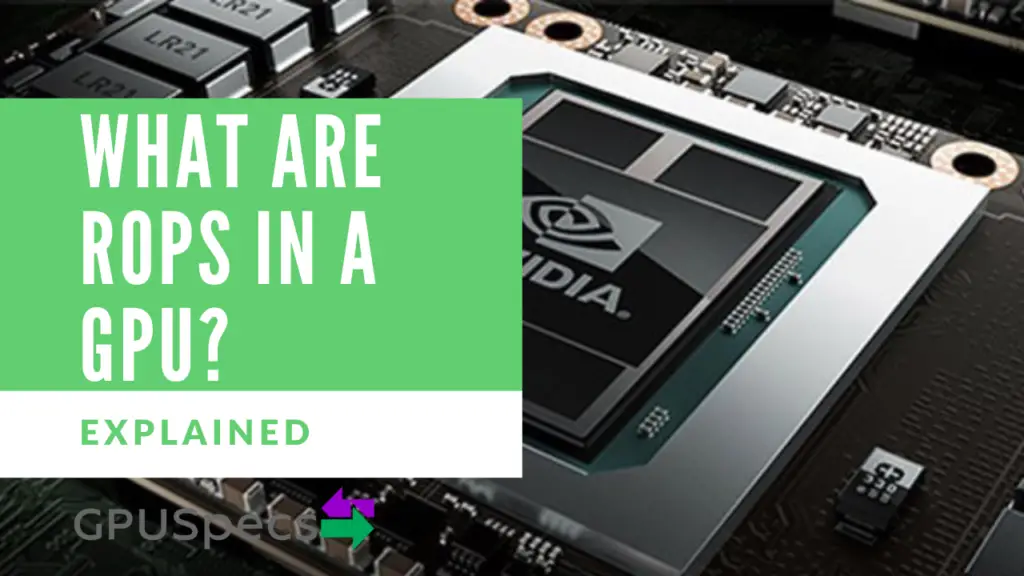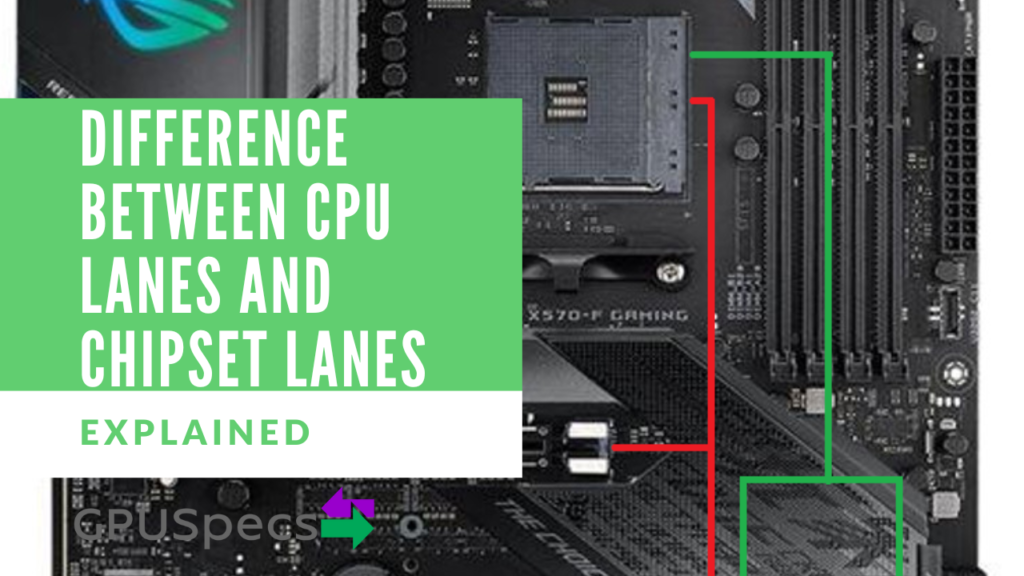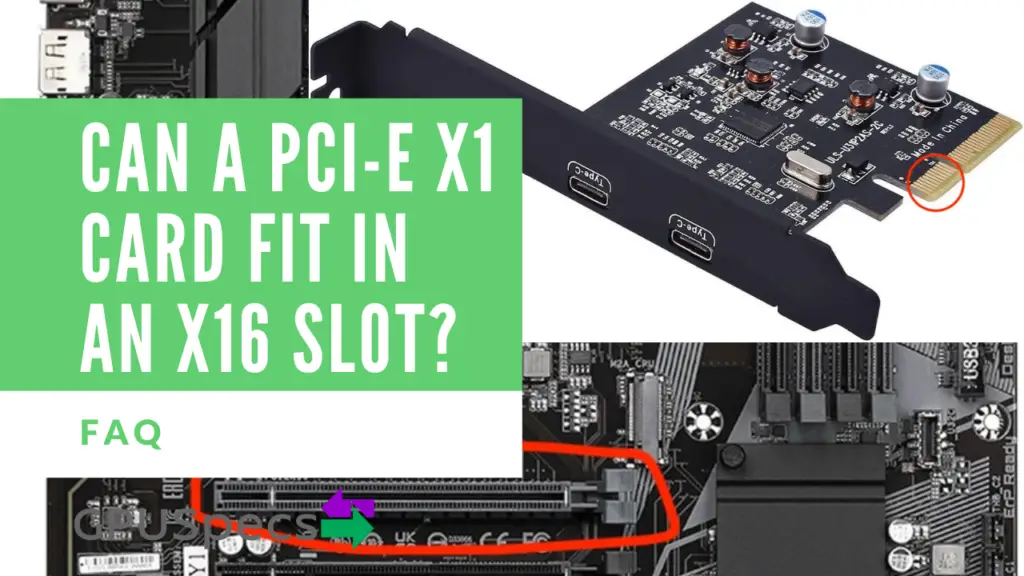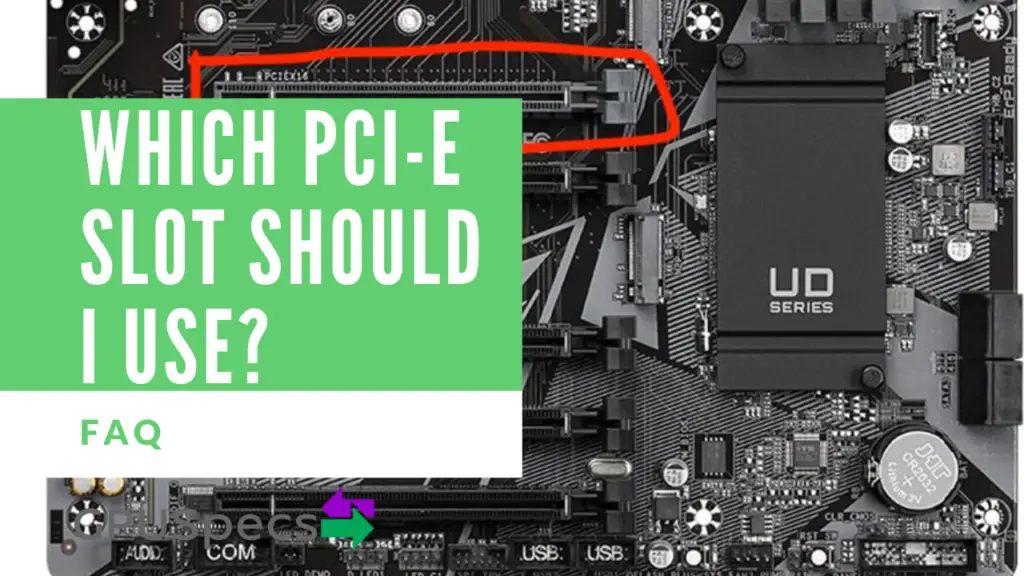Can PCI-e 4.0 Work With 3.0, 2.0 or 1.0?
If you have a new graphics card then you may be wondering if your motherboard is compatible. Let’s say for instance you have a PCI-e 4.0 graphics card but your motherboard is only PCI-e 3.0 – will it work? The Answer to “Can PCI-e 4.0 Work with 3.0, 2.0 or 1.0?” is yes, PCI-e is both forwards and backwards compatible. This means that any PCI-e 4.0 device will work on any motherboard that is PCI-e 3.0, 2.0 or 1.0. The card will only run at the lowest of the two PCI-e interface. For instance PCI-e 4.0 in a PCI-e 3.0 will run at PCI-e 3.0. Furthermore, there are other limitations which we will go through in this article.
Table of Contents
Should you use PCI-e 4.0 in a PCI-e 3.0, 2.0 or 1.0 slot?
This might be a better question to ask here because whilst it will work you may experience performance decreases from doing this. Let’s see why this may occur.
PCI-e will run the lowest of the two interfaces you're using
PCI-e will only run the lowest of the two interfaces that you’re using since that’s the highest version they both support. If you have a PCI-e 4.0 card and put it into a PCI-e 3.0 slot then it will run at PCI-e 3.0. This means there is no benefit to putting a 3.0 card into a 4.0 slot or vice versa.
Bandwidth Limitations
So as you may or may not know, each next generation of PCI-e supports about 2 times the amount of bandwidth per lane. This means when using an x16 slot in PCI-e 3.0 instead of PCI-e 4.0 you only get half the maximum bandwidth. This can cause bottlenecks and performance issues especially when gaming.
Check this table below to see the bandwidth limitations of each generation of PCI-e. For graphics cards you want to be using the x16 slot.
Check out our article here about bandwidth limitations
Also check
| Generation | x1 | x4 | x8 | x16 | x32 |
|---|---|---|---|---|---|
| PCI-e 1.0 | 250 MB/s | 1 GB/s | 2 GB/s | 4 GB/s | 8 GB/s |
| PCI-e 2.0 | 500 MB/s | 2 GB/s | 4 GB/s | 8 GB/s | 16 GB/s |
| PCI-e 3.0 | 1 GB/s | 4 GB/s | 8 GB/s | 16 GB/s | 32 GB/s |
| PCI-e 4.0 | 2 GB/s | 8 GB/s | 16 GB/s | 32 GB/s | 64 GB/s |
| PCI-e 5.0 | 4 GB/s | 16 GB/s | 32 GB/s | 64 GB/s | 128 GB/s |
| PCI-e 6.0 | 8 GB/s | 32 GB/s | 64 GB/s | 128 GB/s | 256 GB/s |
It may not be noticeable if your graphics card isn't high end
Higher end graphics cards use much more bandwidth than lower end graphics cards. What this means in reality is that mid range graphics cards don’t use all the available bandwidth on the PCI-e slot.
So let’s say for example a medium-ish range RTX 3060 Ti is a PCI-e 4.0 card but will run on PCI-e 3.0. Current tests show that this card will have very minimal (single digits) performance differences when run in PCI-e 3.0 compared to PCI-e 4.0. Have a look at the video below. (Credit Random Benchmark)
Higher end cards will usually use more or the full bandwidth so are more likely to have bigger performance differences from PCI-e 4.0 to PCI-e 3.0.
PCI-e 4.0 and onwards motherboards cost more
It’s no secret that new motherboards cost more, especially when you have to get a whole new motherboard just to upgrade that single PCI-e slot. Then you have to go through the effort of reconnecting everything in your PC just to get that new motherboard installed.
So unless you’re using a really high end graphics card then why not sacrifice a couple of frames and save yourself a bunch of money which you can spend on something better.
High end graphics cards are more affected by lower PCI-e versions
High end graphics cards use more bandwidth and therefore usually need the higher PCI-e slot capabilities. Puget systems did some tests on this with high end graphics cards such as the RTX 3090 and Titan RTX. The results are below.
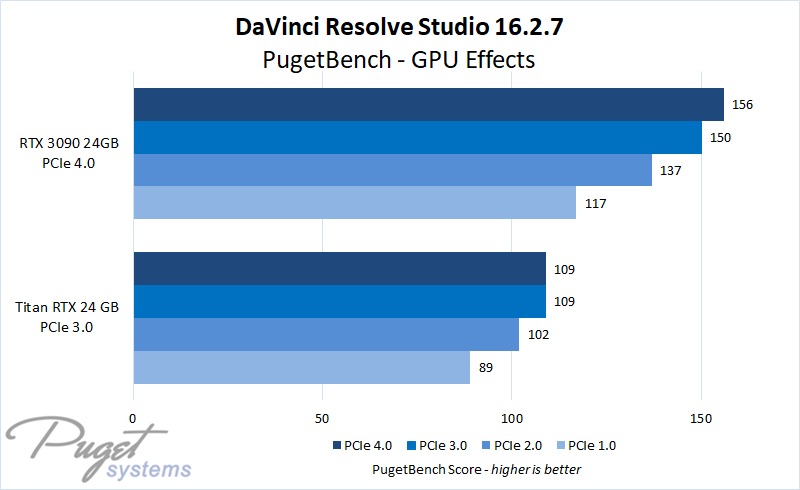
As you can see there is a fair amount of noticeable performance difference between the PCI-e versions.However, this was just one test and one benchmark and you can see there isn’t too much difference on other benchmarks in their article.
But what about SSDs?
So let’s take the Crucial P5 Plus PCI-e 4.0 SSD as an example below. This SSD is a PCI-e 4.0 SSD capable of PCI-e 4.0 speeds. This means it requires the full PCI-e 4.0 to run at it’s optimum. When running at PCI-e 4.0 you can expect to get 6600 MB/s read speed and 5000 MB/s write speed.
- Solid State Drive is reliable and offers convenient storage solution
- Provides fast and dependable access to data and has non-volatile memory
- Store as many documents, pictures and videos as you need with 2 TB capacity
- With the stunning reading speed of 6600 MB/s, get faster boot times and improved overall computing performance
- Write speed of 5000 MB/s enables you to perform write-related tasks in seconds rather than minutes
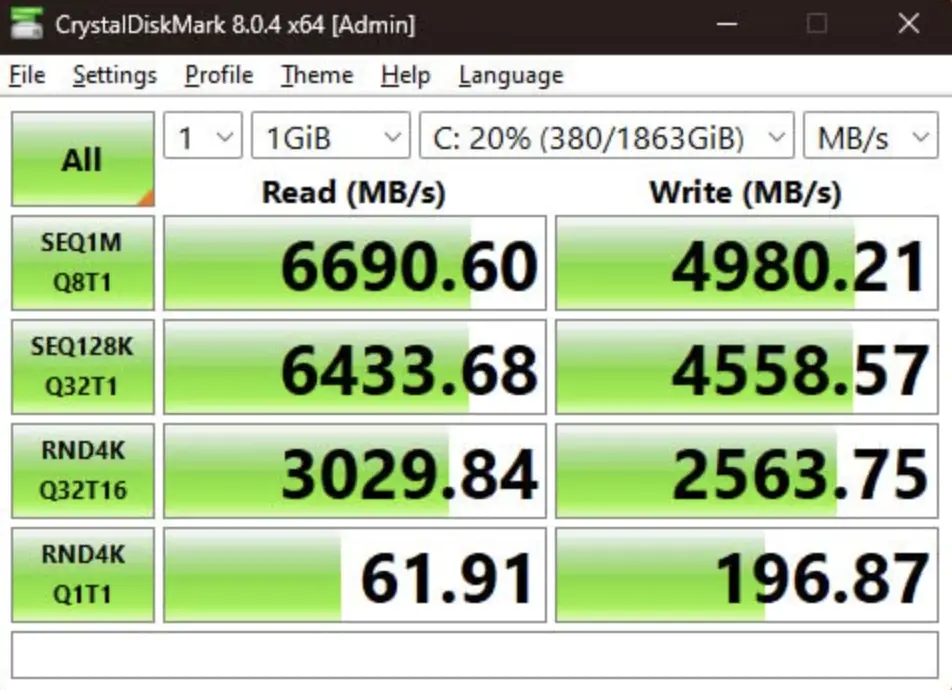
Now when running at PCI-e 3.0 you can expect lower speeds of 3300 MB/s read speed and 2700 MB/s write speed according to the manufacturer.
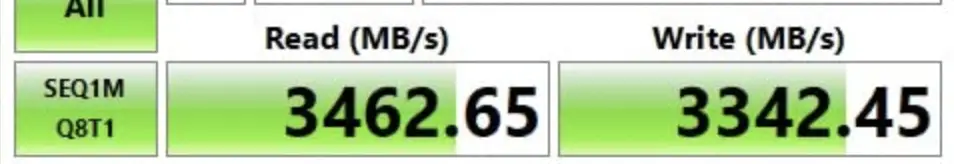
It depends a lot on the SSD
So we have seen in makes quite a big difference going from PCI-e 4.0 to PCI-e 3.0 with this SSD. But actually this is a very fast SSD and not all PCI-e 4.0 SSDs go at this speed. It really depends on your SSD and it’s maximum speed but in general if you buy a PCI-e 4.0 SSD you should use PCI-e 4.0 and not PCI-e 3.0 otherwise you really will lose quite a lot of performance.
In a way it’s similar to the graphics card situation. Higher end SSDs will have more of a bottleneck than lower end SSDs when using a different PCI-e interface instead of it’s highest option.
If you're uprgrading
If you’re just upgrading your PC and planning on getting a faster PCI-e 4.0 motherboard later on then by all means you can use the SSD at slower speeds to begin with and then change it to the faster speed later on. It’s only really wasteful if you plan on just using the slower speeds all the time.
What about other cards? Can PCI-e 4.0 Work With 3.0 for these cards?

While there are too many PCI-e cards to go through them all, most of the PCI-e cards like usb cards, capture cards and the such won’t have massive performance decreases as they don’t tend to use a huge amount of bandwidth. You may notice quite a big difference if you use a PCI-e 4.0 card in a 1.0 slot but that’s to be expected.
Capture cards can require a lot of bandwidth if using a really high resolution and frame rate so keep that in mind.
USB cards, wifi cards, ethernet cards, SATA cards etc don’t use very much bandwidth so you can usually get away with plugging these in lower generation slots. For example a wifi 6 card uses about 300 MB/s bandwidth on one lane so anything above PCI-e 1.0 should be sufficient.
- Ultra Quality: 4K60 HDR10 capture and passthrough
- Instant Gameview: power your workflow with superior low latency technology
- 240 Hz Passthrough: enjoy your dual-PC setup without compromise
- Unlimited Capture: record endless footage directly to your hard drive
- Flashback Recording: slide back in time to save epic moments retroactively
Conclusion
We now know the answer to “Can PCI-e 4.0 Work With 3.0 2.0 or 1.0?” PCI-e 4.0 cards work perfectly fine in PCI-e 3.0, 2.0 and 1.0 slots. You may however notice some differences that are caused by the limitations in bandwidth. For most graphics cards it’s usually not much of a performance decrease but higher end graphics cards will suffer more as they require more bandwidth. SSDs are a little different as they usually require the interface to reach their advertised speeds so it is not recommended to use a PCI-e 4.0 ssd in a 3.0, 2.0 or 1.0 slot.
Most cards should however work just fine with minimal performance decreases so don’t be too worried about using a PCI-e 4.0 card in a 3.0, 2.0 or 1.0 slot.
Last update on 2025-05-24 / Affiliate links / Images from Amazon Product Advertising API