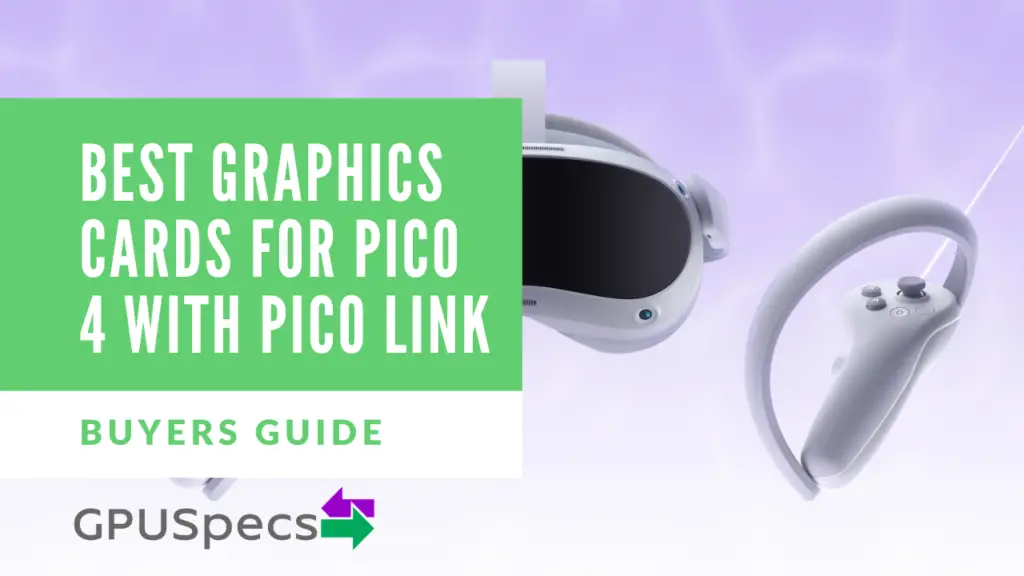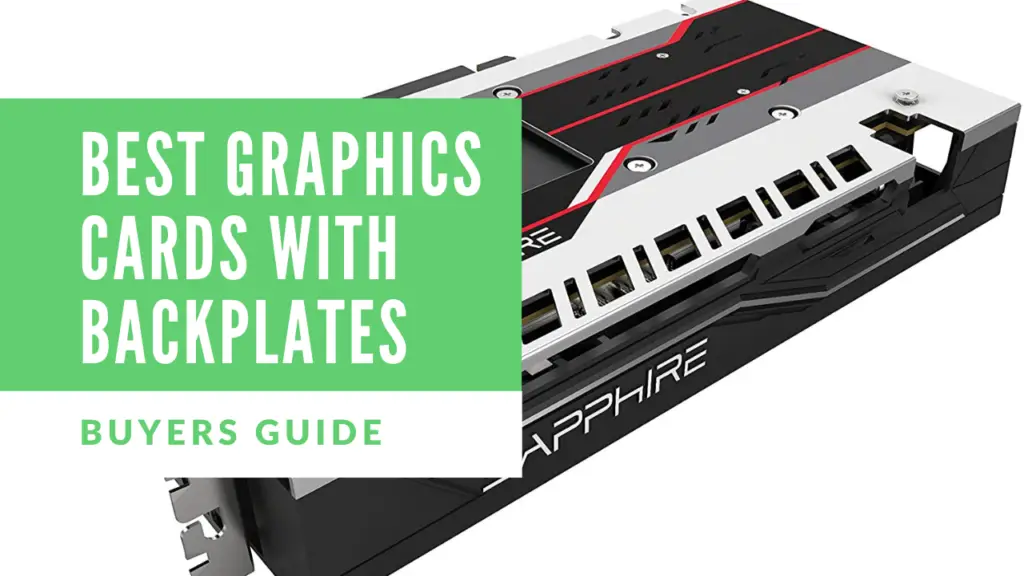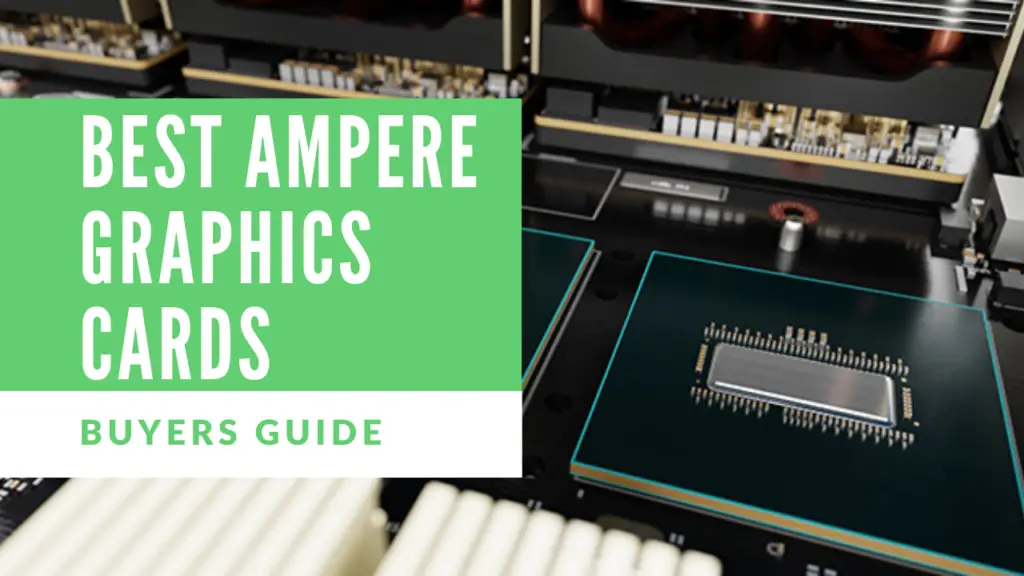Best Graphics Cards For Pico 4 With Pico Link
The Pico 4 has come and landed in Europe and East Asia with a really decent price tag of just £379/€429. This makes it one of the first real Oculus/Meta Quest 2 competitors. Previously, there weren’t really any notable competitors to the Oculus/Meta Quest 2.
Although, the Pico 4 is not available in the US, some users have been able to get the Pico 4 shipped from Amazon.co.uk for a decent price. The Pico 4 can be easily connected to a PC using the Pico Link software or another app such as Virtual Desktop. The question is what are the best graphics card for Pico 4?
Table of Contents
Recommended Cards








How to connect your Pico 4 to your PC?
There are two main ways to connect your Pico 4 to your PC. One way is free but provides less features and the other costs a small amount but has more capability.
Connect Using Pico Link
Pico Link is the official way to connect your Pico 4 to your PC as it’s provided directly by the manufacturer. It’s pretty simple to use. Just go to the link and download it on your Windows PC, open the file and select if you want to use Wireless or Wired connection. In the case of wired connection make sure you have a suitable USB-c to USB 3.0 cable of a decent length.
Connect Using Virtual Desktop
Virtual Desktop is a paid for app available on the Pico Store. It comes with much much more functionality and is definitely worth the cost. Using Virtual Desktop you can connect your headset to your PC. The app will guide you through all the steps needed to connect your headset.
Pico 4 PC Requirements
- CPU: Intel Core i5-4590 or AMD FX8350 equivalent or better
- RAM: 8GB or more
- Graphics: NVIDIA GeForce GTX 1060 6GB/AMD Radeon RX 480 equivalent or better
- OS: Windows 10 and above
Also check out our other VR articles
High End Best Graphics Cards For Pico 4
So now that we know how to connect to your Pico 4 to your PC let’s take a look at the recommended graphics cards. As a minimum, as you can see above we need at least a GTX 1060 or RX 480 to play games. Here we will list some of the high end best graphics cards for pico 4.
MSI Gaming GeForce RTX 4090 24GB

The Nvidia GeForce RTX 4090 is the top of the line GPU. This monster will be capable of handling anything you throw at it, especially in VR. This card is mainly for enthusiasts as it is quite expensive and has lots of processing power. This card will easily play any game at max settings in VR at the highest refresh rates and resolutions.
The new RTX 40 series has fourth gen tensor cores which provide up to 4x performance with DLSS 3 vs. brute-force rendering. Additionally, it also has third gen RT Cores for up to 2x ray tracing performance.
The MSI design in particular has a stylish and sleek backplate and tri frozr 3 cooling with torx fans. It also has the option of changing from silent to gaming mode so you can control the noise of the fans very easily and get more performance when you want to game.
| Positives | Negatives |
|---|---|
| Very powerful | Expensive |
| Can change from silent to gaming mode | Heavy |
| Cool design | Large |
| Latest Nvidia Ada Lovelace architecture with latest technologies |
ZOTAC Gaming GeForce RTX 4080 16GB Trinity OC

Moving a step down from the RTX 4090, we have the RTX 4080. This card is great for gaming in VR as well. Whilst it still comes with quite a high price tag, you will be getting pretty much the highest fps in games at max settings. This is especially important in VR as a refresh rate of lower than 90 Hz can make you motion sick.
Like the 4090, the zotac gaming geforce rtx 4080 has NVIDIA DLSS 3 with ultra-efficient Ada Lovelace architecture and full ray tracing. Additionally, it also has the dual bios feature to control the fans and noise very easily.
The zotac card has ice storm 2.0 advanced cooling and rgb lighting. Since this card is quite big and bulky, they include a GPU support bracket which will help stop your GPU from sagging.
| Positives | Negatives |
|---|---|
| Very powerful | Expensive |
| Can change from silent to gaming mode | Heavy |
| Cool design | Large |
| Latest Nvidia Ada Lovelace architecture with latest technologies | |
| Includes support bracket |
Gigabyte GeForce RTX 4070 Ti Gaming OC 12G

Keeping within the Ada Lovelace Architecture, we have the RTX 4070 Ti. This card can also handle basically all games at max settings in VR but may give less fps than the others above. It should also be quite future proof as it is a very new card, only just recently released.
The gigabyte version of this card has RGB lighting and the classic 3 Windforce fans keeping your card very cool.
Like the above RTX 4080 it also has a support bracket to prevent GPU sagging as well as Dual Bios to easily change the performance and noisiness of the card. All the latest technologies from Nvidia are here including 4th generation tensor cores with up to 4x performance with DLSS 3 vs. brute-force rendering
| Positives | Negatives |
|---|---|
| Very powerful | Fairly expensive |
| Can change from silent to gaming mode | Heavy |
| Triple Windforce Fans | Large |
| Latest Nvidia Ada Lovelace architecture with latest technologies | |
| Includes support bracket |
NVIDIA GEFORCE RTX 3080 FOUNDERS EDITION

The RTX 3080 is now from the previous generation of cards but it is still an amazing performer when it come to gaming. The RTX 3080 still features ray tracing with dedicated RT cores to simulate how lighting acts in real time as well as DLSS with artificial intelligence to improve the quality of images whilst also having high frame rates.
You will quite easily be able to play VR games at the highest settings. The RTX 3080 is less powerful than the ada lovelace cards given above but it will still outperform many other cards.
The founders edition of the RTX 3080 has some great cooling for a reference card. The heatsink is massive and the whole design features small gaps where air can easily enter to be moved by the fans to cool the card.
| Positives | Negatives |
|---|---|
| 10 GB of GDDR6X VRAM | Older architecture |
| PCI Express 4.0 Interface | Default card |
| 1.7 GHz of boost clock | Bulky |
| Large heatsink allows for better cooling | |
| High bandwidth |
MSI Gaming GeForce RTX 3070 8GB

The MSI Gaming GeForce RTX 3070 8GB is a more affordable card but does sacrifice some of the performance. It has RTX architecture with RT and Tensor cores allowing for good ray tracing performance.
In VR gaming this card performs great and can play most games at the highest settings but you may have to customize some settings to get the frame rate to be ideal.
The MSI card in particular features a Tri Frozr 2 fan design with Torx Fans allowing for supreme cooling when gaming. It has customizable RGB lighting which can be controlled by the MSI mystic light software allowing you to change the lights to your liking.
| Positives | Negatives |
|---|---|
| Mystic light software | Older architecture |
| Still very good performance | Missing some of the newer features |
| Overclocked card | Bulky |
| Tri Frozr 2 Fans |
XFX Speedster MERC310 Radeon RX 7900XTX

The AMD Radeon RX 7900 XTX features amazing performance when it comes to gaming. You will easily be able to play all VR games at the highest settings with very high fps.
This XFX speedster card is built for gamers and has XFX ghost thermal cooling to keep your graphics card running cool. Like other high end newer cards, it has dual boot which can give you a backup bios in case of a failed bios update or flash.
This card has all the latest technologies from AMD such as FidelityFX which can provide amazing image quality and increased fps using upscaling on the driver level.
| Positives | Negatives |
|---|---|
| Amazing performance | Expensive |
| FidelityFX | Can get hot |
| Overclocked card | Can be loud |
| XFX Ghost cooling |
PowerColor Hellhound Radeon RX 7900 XT

Moving a slight step down from the RX 7900 XTX we have the XT version. The performance of this card is still great and provides great VR gaming experiences at the highest settings. The card is slightly less powerful but also slightly cheaper so it makes it a good card if your budget can’t stretch to the XTX.
The PowerColor Hellhound Radeon RX 7900 XT has a triple fan design with a reinforced metal backplate. Like the XTX it also has dual bios so you can easily change between different modes. It also has FidelityFX so you can get upscaling which gives you higher image quality and frame rates.
| Positives | Negatives |
|---|---|
| Amazing performance | Expensive but cheeper than XTX |
| FidelityFX | Can get hot |
| Overclocked card | Can be loud |
| Triple Fan design |
Mid-range Best graphics cards for Pico 4
Now we will go through the mid range graphics cards that can be used for playing VR games with the Pico 4.
MSI Gaming GeForce RTX 3060 12GB

The MSI Gaming GeForce RTX 3060 12GB is a lot more affordable than some of the high end graphics cards. It can still play all games but you may have to finely tune the quality to get it to your liking.
Like other cards, it has twin frozr 8 cooling which will keep the graphics card cool during intense VR gaming sessions. It’s also powered by ampere architecture so it has all the great RT cores and Tensor cores for ray tracing in VR games.
The MSI RTX 3060 is overclocked as standard which allows for better performance when gaming.
| Positives | Negatives |
|---|---|
| Cheaper | Older architecture |
| Good performance | Missing some of the newer features |
| Overclocked card | Not as high performance as the other cards |
| Tri Frozr 8 |
ASUS TUF Gaming GeForce GTX 1660 Ti EVO OC Edition

The GTX 1660 Ti is quite an old graphics card but still has some great performance. It is based on the Turing architecture but doesn’t have all the features that the RTX series cards have. However, it still gives some great performance on VR games but you may have to turn some settings down or adjust them.
This cooling features dust resistant fans and it is based on Asus’s TUF quality so it is very durable.
| Positives | Negatives |
|---|---|
| Very good price | Older architecture |
| Good performance for some games | Missing RTX Features |
| Overclocked card | Performance could be better |
| Asus TUF |
MSI Radeon RX 6600 XT GAMING X 8G

The RX 6600 XT is a great mid range graphics card. It is VR ready and can play all your games at close to high settings depending on the game. It provides decent fps in VR games and has great cooling.
There are twin Frozr 8 Fans and DirectX ray tracing so you can have amazing ray tracing visuals in games
| Positives | Negatives |
|---|---|
| Good price to performance | Not the newest architecture |
| Quite new card | Not the highest performance |
| Overclocked card | |
| MSI twin Frozr 8 |
Low End Best Graphics Cards For Pico 4
Here we will go through some of the low end best graphics cards for pico 4 based on the minimum requirement of a GTX 1060/RX480 given by pico.
GIGABYTE GeForce RTX 3050 Eagle OC 8G

Whilst the RTX 3050 isn’t the best card when it comes to gaming, it can still perform VR quite well. You may have to turn some of the settings down to get a good fps but it will still provide a good experience.
This gigabyte card has dual fans with a solid back plate. The great thing about the RTX 3050 is that it has Ampere architecture and so has features from the RTX series like RT cores and Tensor Cores.
| Positives | Negatives |
|---|---|
| Cheaper | Performance not the best |
| Ampere architecture | Missing some of the newer features |
| Overclocked card |
ASUS GeForce GTX 1060 6GB Dual-Fan OC Edition

The ASUS GeForce GTX 1060 6GB Dual-Fan OC Edition quite an old card now but can still handle VR and some games. It is the minimum recommended card for use with the Pico 4.
In most games you will need to turn down the settings a little. Older VR games will work better with higher frame rates. Unfortunately, due to this being a Pascal card a lot of features are missing such as the ray tracing capabilities. Games with ray tracing won’t look as good but this card is quite cheap – especially if you can find it used.
| Positives | Negatives |
|---|---|
| Cheap | Performance not the best |
| Still can play VR games | No ray tracing |
| Overclocked card |
Asus ROG Strix Radeon RX 580 OC edition 8GB

AMD’s RX 580 is a great card that is now a little old. It still provides good gaming performance including in VR but you may have to turn down some settings. The minimum graphics card recommended is a Rx 480 and the Rx 580 has slightly better performance than that.
This card features the strix design with triple fans. It also has RGB lighting that can be controlled with the software.
| Positives | Negatives |
|---|---|
| Cheap | Performance not the best |
| Still can play VR games | No ray tracing |
| Overclocked card |
FAQ
Why should I connect the Pico 4 to a PC
You can enjoy the full VR experience with the full potential of a much more powerful gaming machine. There are also many more games available via SteamVR and if you already have games on SteamVR then you can use those for free!
Do I need a PC to use the Pico 4?
The Pico 4 is a fully wireless and standalone headset which does not require a PC. You can play many games directly on the headset at a very good quality as it’s powered by a Qualcomm XR2 with 8 cores. Connecting to a PC is an extra functionality if you want more frames, higher quality or you just want to play games you already have on SteamVR.
Can I connect wirelessly?
Yes, as long as the connection you’re using is strong. The Pico 4 supports WiFi 6, 5GHz Dual band which is required for wireless connection. Your router will also need to be capable of gigabit ethernet with 5GHz. You should connect your PC directly to the router with gigabit ethernet.
Do I need SteamVR?
If you’re using the Pico Link software, you’ll need SteamVR. If you’re using Virtual Desktop then you don’t need SteamVR to use your desktop but you will need it to play games.
What router do I need?
Your router has to be capable of 5GHz with gigabit ethernet.
Can I use Mac
The Pico Link is not available on Mac. However, you can use Virtual Desktop with Mac to use your desktop but gaming won’t really be possible anymore as Steam ended SteamVR support for Mac.
What PC can I use?
You will need a VR ready gaming PC in order to play games on your PC and stream it to your Pico headset. Take a look at the options above for recommended graphics cards. As a minimum, you will need:
- CPU: Intel Core i5-4590 or AMD FX8350 equivalent or better
- RAM: 8GB or more
- Graphics: NVIDIA GeForce GTX 1060 6GB/AMD Radeon RX 480 equivalent or better
- OS: Windows 10 and above
Conclusion
Overall, there are many graphics cards you can get which are above the requirement for a VR ready PC. It just depends on if you want more frames or higher texture detail which can be very important in VR gaming experiences. The lowest recommendation is the GTX 1060 or RX 480 but these cards really are the lowest for nowadays and don’t really provide any future proofing. You may not have the best VR experience with these lower end cards.
The makers of the Pico 4 Bytedance aka TikTok are well known and have lots of developments planned for the VR space so the Pico 4 is definitely a headset that you should keep your eyes on. There will be many more games added and additional features as well.
Last update on 2025-05-18 / Affiliate links / Images from Amazon Product Advertising API