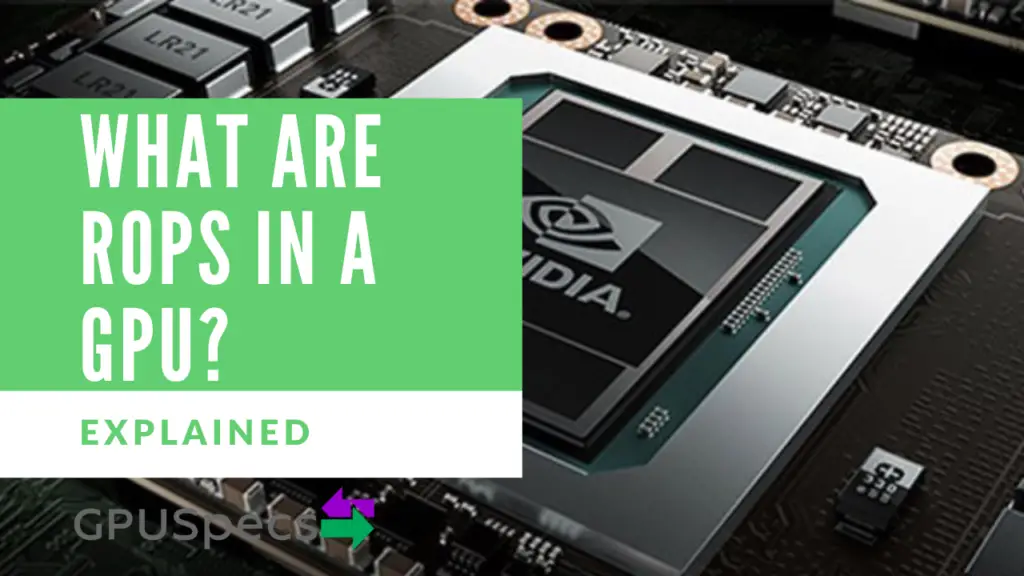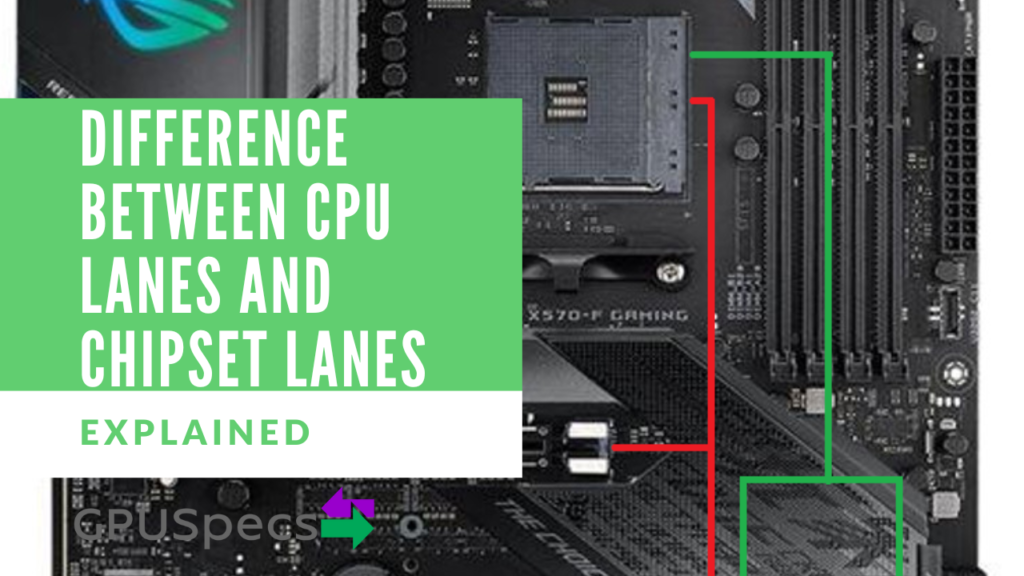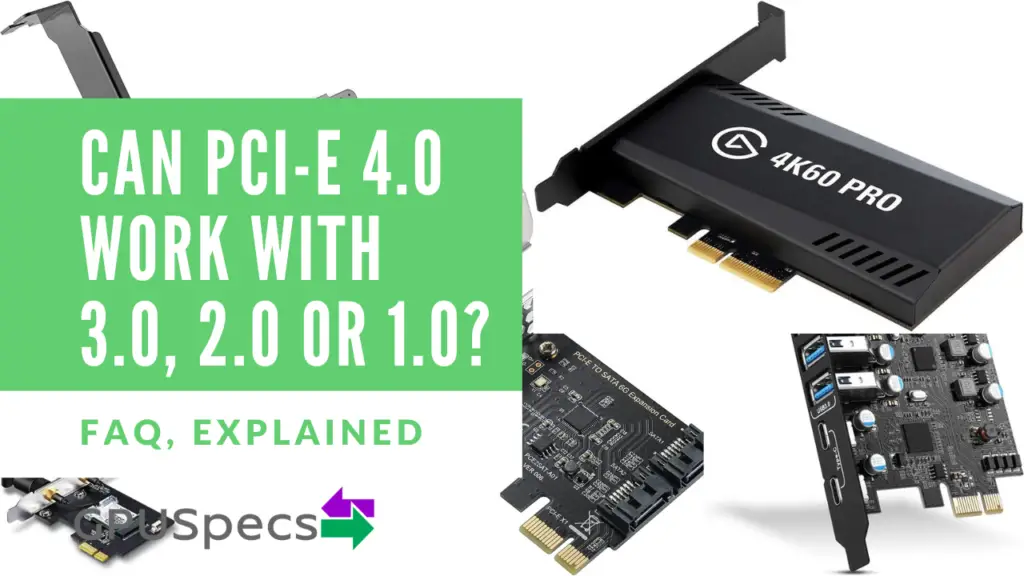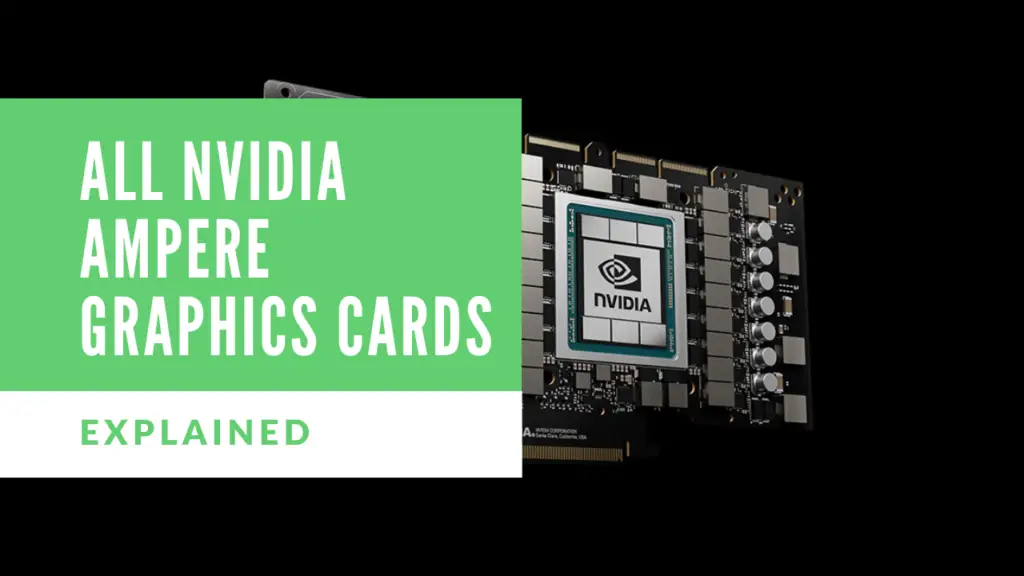Difference Between PCI-e, Mini PCI-e, M.2 and Express Card
Different computer peripheral devices are made with different connection interfaces and ports. But computers do not come with all the different ports and interfaces available for any possible peripheral device out there.
To allow the connection of future devices and accessories to improve the performance of the computers, the computer motherboards are fitted with expansion slots to allow users to add new devices to the computer.
These are sockets on the motherboard that are used to insert an expansion card, providing additional features to a computer such as advanced video, network connectivity, and extended memory.
There are many different types of expansion slots that improve the computer’s capability to attach more peripheral devices. Let us do a quick look at four of the common ones, the PCI-e, the Mini PCI-e, the M.2, and the Express cards.
If you’re looking to connect a graphics card to a laptop then check out our article here.
Table of Contents
Compare the Difference Between PCI-e, Mini PCI-e, M.2 and express card.
| Expansion Slot Name | Features | Differences |
|---|---|---|
| PCI-e | (Peripheral Component Interconnect Express) Comes in x1, x2, x4, x8 and x16 sizes. Used for adapters like ssd, graphics card, capture card, Wifi, Ethernet. | Only on desktops and more powerful, large devices |
| Mini PCI-e | Small form factor version of PCI-e usually in laptops and other space restricted devices. Usually used for wifi cards but can accommodate storage, graphics cards etc. | Lower power and smaller size but very similar to PCI-e |
| M.2 | It provides a connection for expansion cards that are built into personal computers, also known as a Next Generation Form Factor (NGFF). The M.2 expansion slot is used to connect WLAN cards and SSDs to computers, especially laptops. | Smallest and high speed. Usually used for SSDs. It supports multiple protocols such as SATA, NVME and PCI-e |
| Express Card | Circuit board that connects via an express card slot. Direct connection to the motherboard over PCI-e | Rare and usually not used. Doesn't require disassembly and exclusive to laptops and mobile devices. |
What is a PCI-e Expansion Slot

The name stands for Peripheral Component Interconnect Express. This high-speed connection slot handles point-to-point connections for non-core components of the computer. The slot provides an interface on the motherboard for accessories such as video graphics cards, hard disk drives, host adapters, SSDs, Wi-Fi, and Ethernet hardware connections
There are five different types of PCI-e slots. These are the X1, X2, X4, X8, and X16. Each number represents the number of lanes on the slot or the expansion card itself.
What is Mini PCI-e Expansion Slot

A Mini PCI-e interface is a small form factor for the PCI-e slot discussed earlier. This was designed for laptops and other mobile devices but uses the same PCI Express signaling.
The Mini PCI was originally designed to accept graphics cards, Wifi adapters, and other peripherals. It was later used for connecting storage.

What is the M.2 Expansion Slot
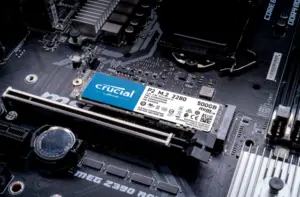
The M2 is a replacement of the mSATA form factor, which uses the PCI Express Mini Card physical card layout and connectors. It provides a connection for expansion cards that are built into personal computers, also known as a Next Generation Form Factor (NGFF).
The M.2 expansion slot is used to connect WLAN cards and SSDs to computers, especially laptops but not exclusively. Virtually all modern desktop motherboards contain at least one M.2 slot.
What is an Express Card

An ExpressCard is a proprietary printed circuit board that is inserted into a slot to provide additional features to a computer system by way of a computer bus, which transfers information between the peripheral device and the computer’s internal hardware. ExpressCard has a direct connection to the computer motherboard over a PCI Express connection.
Express Cards are used to connect high-speed USB peripherals devices to the computer.

So What's The Difference Between PCI-e, Mini PCI-e, M.2 and Express Card
From the quick discussions above, it is easy to tell that the four expansion slots are different and are used differently depending on the need and size of the computer. Let us quickly dive into some of the notable differences and we can find out what the Difference Between PCI-e, Mini PCI-e, M.2 and Express Card is.
The PCI-e expansion slot is the only connection type among the four, that is available on desktop computers. The connection through the PCI-e slots requires more power than mobile devices would be able to supply. They are also relatively big to fit in mobile devices and their expansion cards are bigger too.
The Mini PCI-e performs the same tasks as the older PCI-e version, except that the Mini PCI-e can be placed on laptops and other mobile devices. The Mini PCI-e is also capable of connecting storage peripherals without even needing an expansion card. The connection does not require as much power as the PCI-e slots.
The M.2 expansion slot is the smallest interface of the four and is suitable for many mobile devices. It is commonly used for high-speed storage devices in modern computers. This is the most important connection today because it supports multiple protocols such as the PCI-e and SATA.
The Express Card slot is the rarest of them all to be found in computers today. The Express card is different from the rest because you do not have to disassemble or open the computer to connect the card to the slot. This is also the only connection among the four that is exclusive to laptops and other mobile devices.
Decide on Available Expansion Slots Before Buying
Having discussed the different common expansion slots that are available on computers today, and what their differences are, you should be able to know what your next computer should look like. Decide on the types of connections and expansion slots you’d want to have on your computer while you know exactly how to use them. Be sure to check out our other explained articles to learn more about graphics cards.