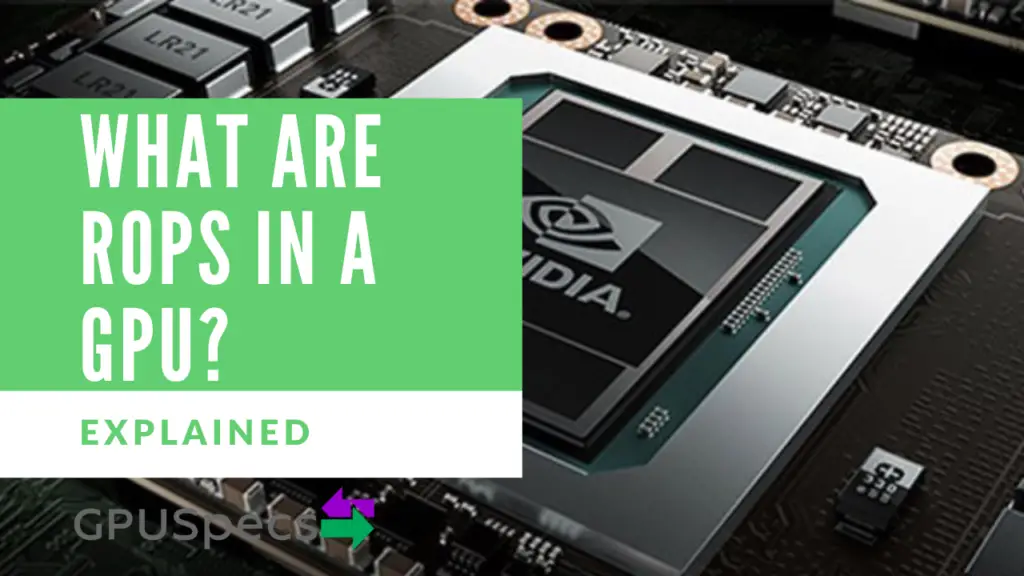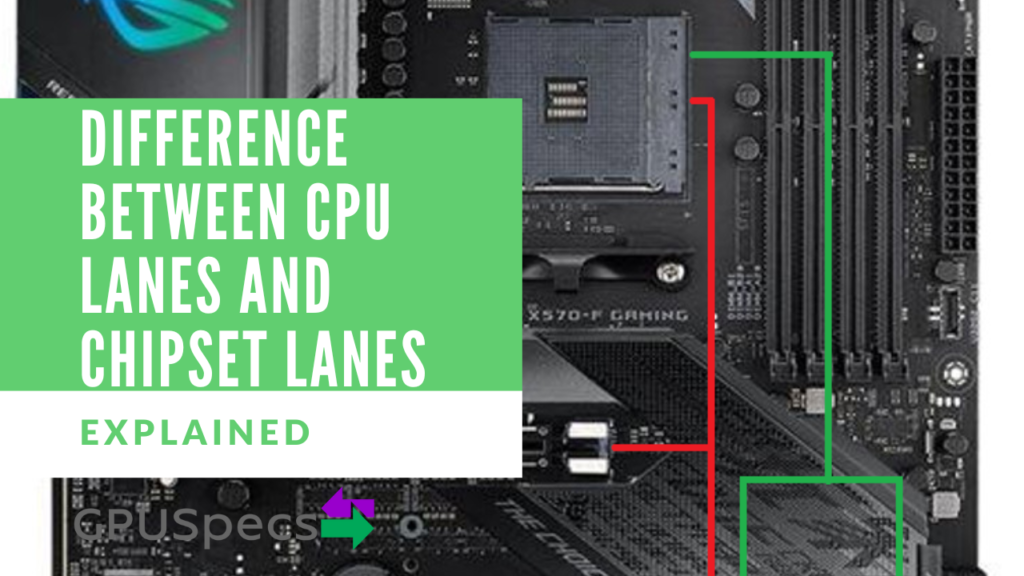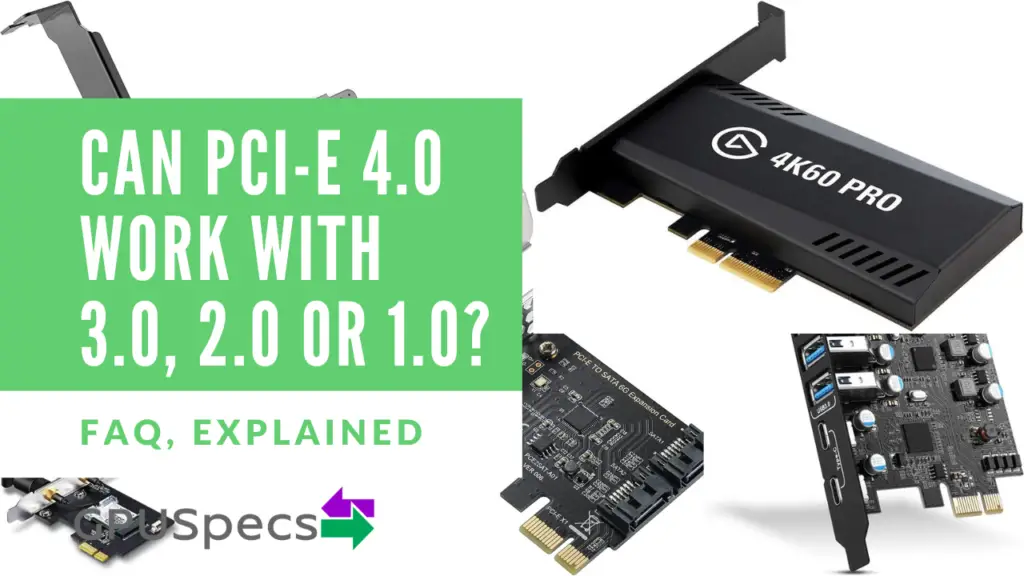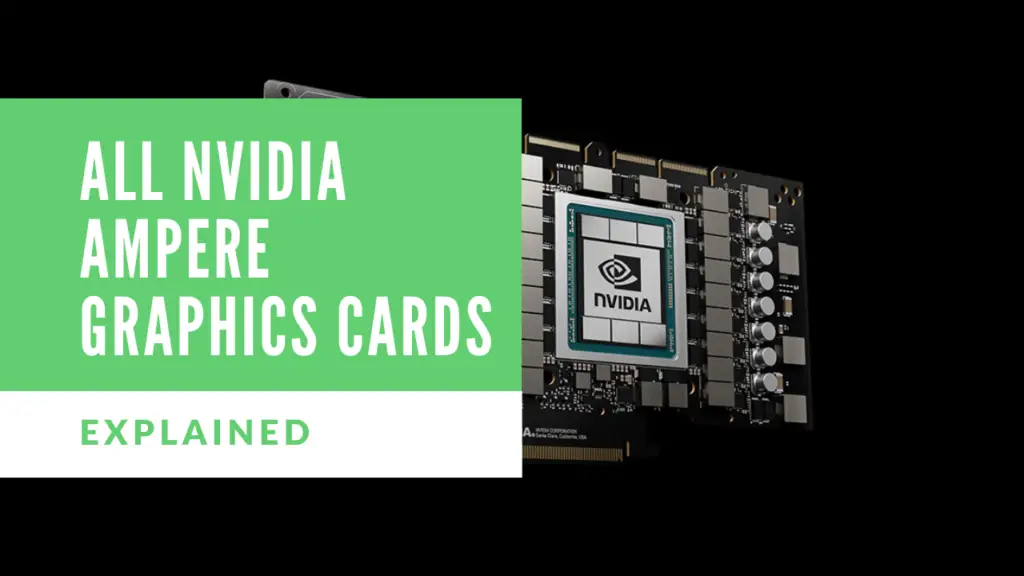What are ROPS in a GPU?
You may have seen graphics card specifications which mention ROPs. Usually you see about 112, 64 or 32 ROPs but what are ROPS exactly? ROPs stand for render output unit or raster operations pipeline. Here it seems raster operations pipeline is a more suitable term for what exactly ROPs do.
ROPs render the 3D objects in a scene by using the pipeline to perform rasterization using pixel and texel information. It processes it using matrix and vector operations. The rendered 3D data passes through the ROPs in order to be written to the framebuffer and transferred to the display as a 2D image
ROPs are very important in terms of performance as they control antialiasing where more than one sample is merged into a pixel. Additionally, the more ROPs a GPU has the more efficient and fast it is at producing 2D scenes on screen. This means that for higher resolution and higher refresh rates, more ROPs are needed.
Table of Contents
How ROPs Work
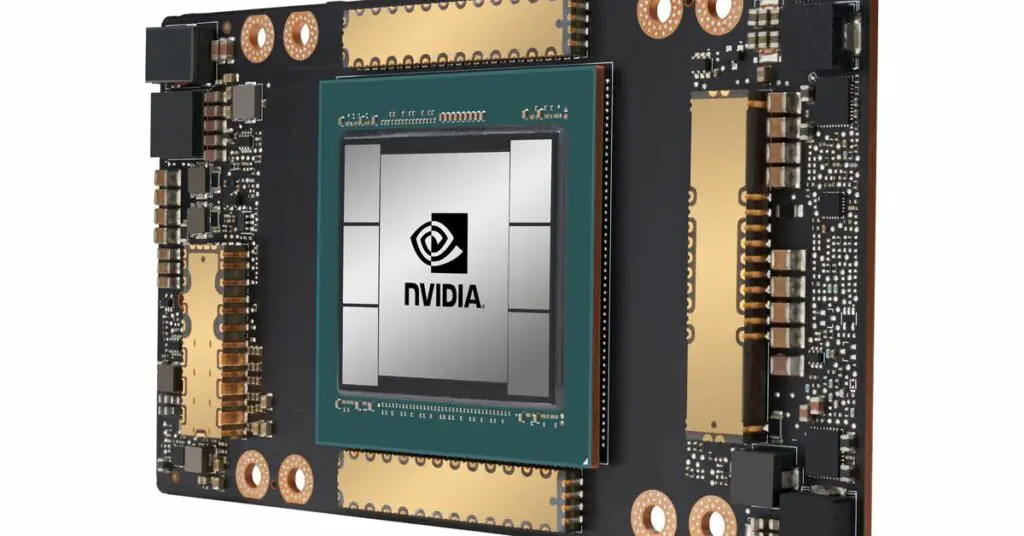
ROPs are a component in the graphics pipeline, mainly at the last stage. They take the 3D image processed by the cores of the GPU and memory and then turn that into a 2D image using the rasterization pipeline which can be displayed on a monitor or TV. The final job of the ROPs is to get the 2D image data and perform some operations such as depth test, blending or stencil test and write it to memory where it can be read and displayed on a monitor or screen.
What are ROPs in Antialiasing?
The blending part is where antialiasing comes into the equation as ROPs control antialiasing. Antialiasing methods such as MSAA are stored within the ROPs and those will be performed at this stage.
How ROPs affect performance

A graphics card’s performance is affected by ROPs due to the antialiasing and rasterization required to display an image on the screen.
When playing games at higher resolutions, there are inherently more pixels that need to be rendered. This means that for higher resolutions having more ROPs ensures that the GPU can keep up with the amount of frames it needs to display.
ROPs can handle only so many calculations per second and so in order to output more pixels and more images (frames) in needs to have more ROPs for the graphics card to keep up with the game. Not having enough ROPs will cause lagging and stuttering.
If you want more fps then there also needs to be enough ROPs available as they control the output on the screen and therefore if there aren’t enough ROPS the graphics card will fall behind with rendering the image on screen and thus producing less FPS.
Antialiasing performance
ROPs control antialiasing and so more ROPs are required for higher quality antialiasing methods. Antialiasing smooths out the jagged edges and so improves the overall image quality but if there are not enough ROPs it will fall behind with the rendering and or it will not smooth out edges correctly.
ROPs aren't the only performance indicator
Although ROPs are important to the performance of a graphics card, they are not the only component to focus on. For instance, in the pipeline there are many steps including the cores processing the 3d image. This means that other specifications such as cores, memory, and even how each component communicates is very important to the performance and just looking at ROPs won’t show the bigger picture.
Graphics card's ROPs
The Nvidia GeForce RTX 4080 has 112 ROPs which is also the same as the RTX 3090. However, these graphics cards are not the same performance. The RTX 4080 performs much better in games and most tasks which goes to show that ROPs aren’t that important and the manufacturers know how many ROPs are realistically needed in each graphics card they make.

What is pixel fillrate?
You may be wondering about what pixel fillrate is. It is most commonly seen when viewing specifications of graphics cards and other computer components. Pixel fillrate is related to the ROPs of a graphics processing unit (GPU) which is why it is included here. In short the pixel fillrate is a measure of performance which is based on the number of pixels a GPU can render on the screen and write to video memory per second.
The pixel fillrate of a GPU is defined simply as the product of the ROPs and the clock speed. The pixel fillrate will differ depending on if you’re using the base or boost clock speed but all it really does is shows the number of pixels the GPU can render on the screen per second at that given clock speed. The boost clock is most commonly used to give a number for the pixel fillrate for a given GPU.
Pixel fillrates are given in megapixels per second or gigapixels per second. This depends on whether the clock speed is given in Mega Hertz or Giga Hertz.
Pixel Fillrate Calculator
If you want to easily calculate the pixel fillrate you can use this calculator here.
This calculator uses the simple equation Pixel Fillrate = Clock Speed * ROPs
The output is given in gigapixels per second and the clock speed is inputted as megahertz. So to get in gigapixels per second the answer is divided by 1000.
Conclusion
So now you know what ROPs are and why they’re important. ROPs control antialiasing and the last part of the pipeline of converting the 3D points generated by the cores to 2D points which can be displayed on a screen. The ROPs also take the points and perform some operations such as blending to perform antialiasing.
You shouldn’t worry too much about the ROPs on a graphics card as the manufacturers know how many ROPs they need on the graphics card realistically. Furthermore, just because one graphics card has more ROPs doesn’t mean it will perform better than another graphics card with less ROPs as there are much more items such as memory and architecture which need to be considered.