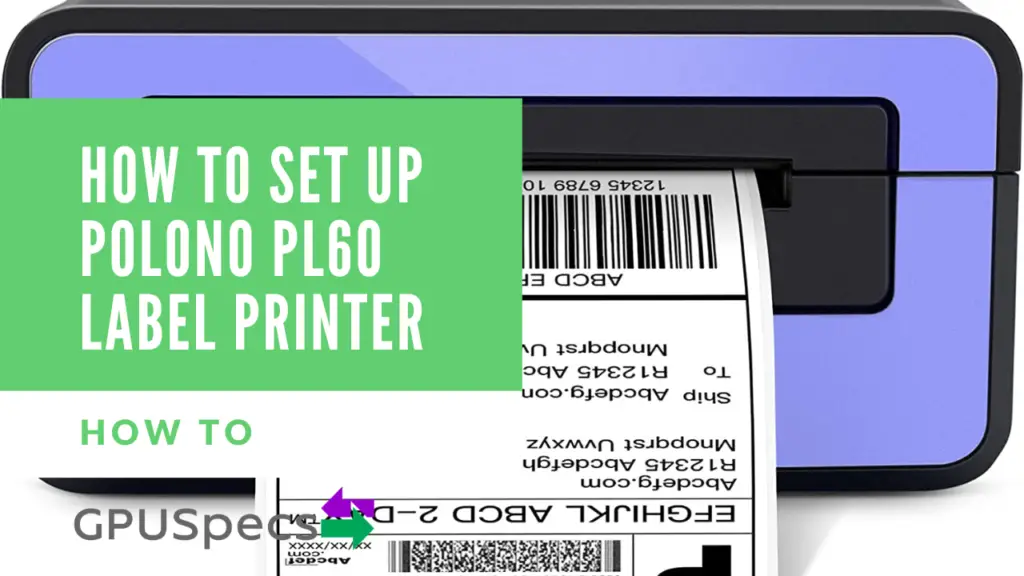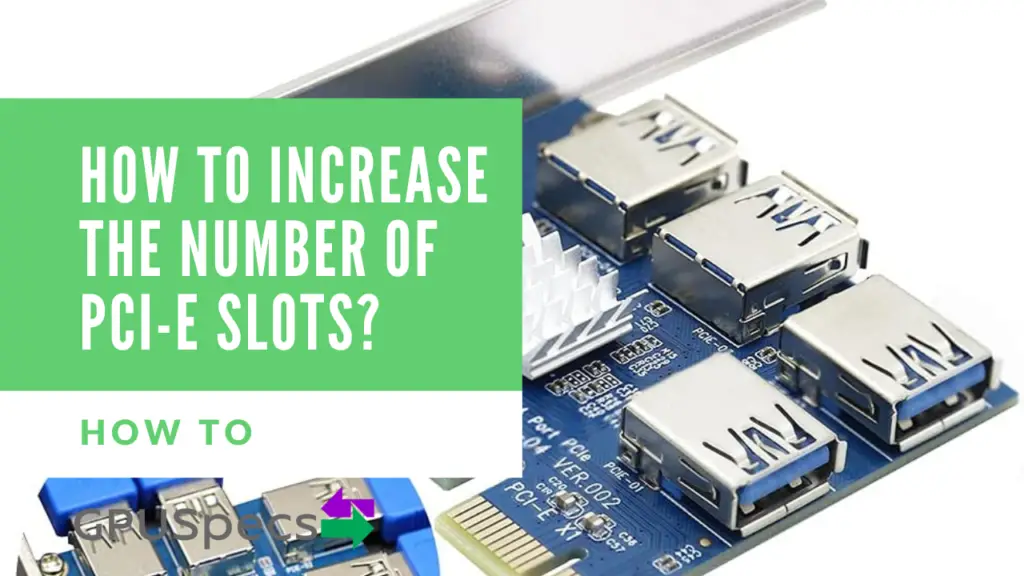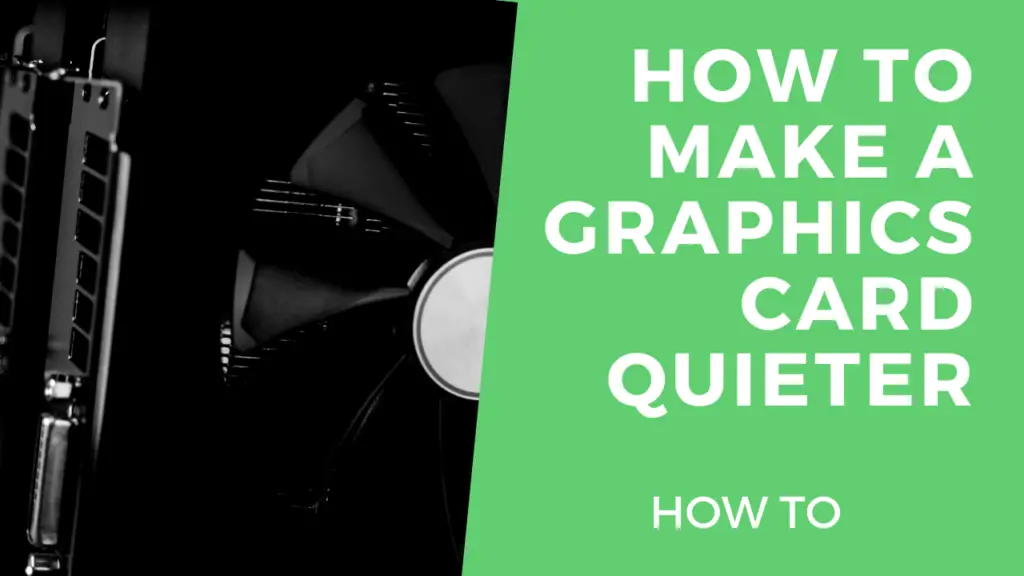How To Safely Store a Graphics Card When Not In Use
There may be times when you have an extra graphics card or a spare graphics card that you want to keep safe since you’re not going to be using it in a computer.
If you’re looking to keep your graphics card rather than sell or give it away then it is important to store your graphics card safely. If you don’t do this you may run the risk of damaging components from falls and knocks or killing your graphics card from static. In this guide we will go through some ways of how to safely store a graphics card. We will also suggest some ideas that you should not do.
Table of Contents
More articles to view
In an anti static bag and box - Best Way to store Graphics Card

Using an anti static bag is probably the best way to store your graphics card. This will protect your graphics card from any static electricity that may damage components on your graphics card.
Normally when you purchase your graphics card, it will come in one of these. Ideally, you will want to use the same bag and box but if you don’t have the box or bag anymore you can purchase more. After putting a graphics card in one of these bags you will want to pad it with some kind of padding (like bubble wrap) and put it in a box.
If you want, you could get anti static bubble wrap bags which are even better as they provide protection against bumps. You’re going to want to use a box to provide extra packing and sturdiness.
| Positives | Negatives |
|---|---|
| Protects against static | Nothing |
| Relatively Cheap | |
| Bubble wrap protects against bumps |
Using a Cardboard Box - How To Safely Store a Graphics Card

You can always just simply put a graphics card in a box and this should not cause any problems. The cardboard should not create any static electricity and thus it should be safe from damage.
You’re going to want to find a box that isnt too big because you don’t want your graphics card moving around within the box. If you have to, use some kind of padding. Don’t use plastic however as this can cause static as you don’t know the type of plastic that it is made from.
If possible use paper to pad and cardboard to make a smaller enclosure within the box. This should keep your graphics card from moving around and from static.
| Positives | Negatives |
|---|---|
| Keeps graphics card safe from movement | Not as ideal as using an anti static bag |
| Should be safe from static | |
| relatively cheap |
Using a Plastic Box

Although this is not the best way, you can use a plastic box as long as you put down some kind of cardboard or paper to prevent static electricity.
This can be ideal for people that already own plastic boxes and need to store their graphics card in one.
Simply put down some paper or cardboard. You can also line the line the whole bin with paper or cardboard if you want. You’re going to want to make sure the graphics card doesn’t move around so use some cardboard to hold it in place.
| Positives | Negatives |
|---|---|
| Cheap | Doesn't fully protect from static |
| A lot of people have plastic bins they can use | Not as good as the options above |
| Should protect the graphics card well |
Other Ways that Aren't Recommended
Zip Lock Bags & Plastic Bags
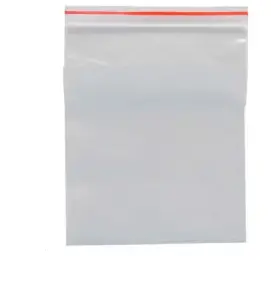
Zip Lock bags can be made from different types of plastics. They are not anti static and should not be used. You may find that they work fine to store a graphics card but in the end it’s probably not worth the risk of damaging your graphics card.
You don’t even need to use a Zip Lock bag. You can simply put a graphics card in a box and this would be much better.
Plastic Bags are also the same. They can keep dust away but they don’t actually provide any protection at all.
| Positives | Negatives |
|---|---|
| Cheap | Doesn't actually provide any protection |
| Can keep dust away | Not anti static |
| Not worth the risk |
Other Ways that Aren't Recommended
Using a plastic Box with no paper
Without the paper, you run the risk of damaging components from the plastic causing static electricity. The plastic box can provide some good protection but you should use cardboard to surround the graphics card to stop it from moving.
Conclusion
We have seen a few ways you can store your graphics card safely. Ideally, you want to get an anti static bag and a box to be able to store your graphics card safely. If you can get this, then just a regular box with good cardboard padding will do. The other ways can also work but we don’t recommend them as it is not worth the risk.
When you bought your graphics card, it most likely came with a bag and a box which you can use and will provide great protection for your graphics card. Check more articles on our site.