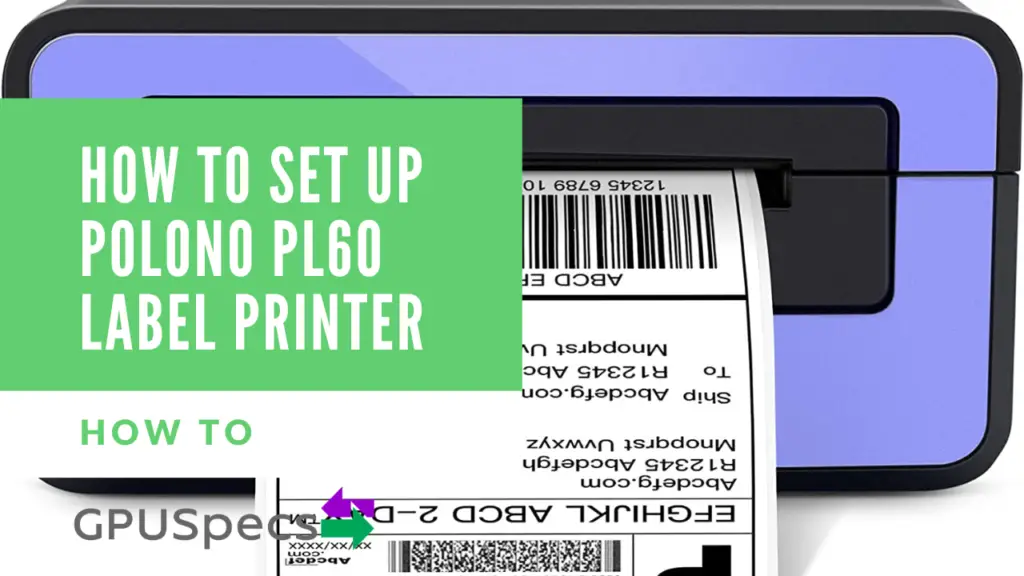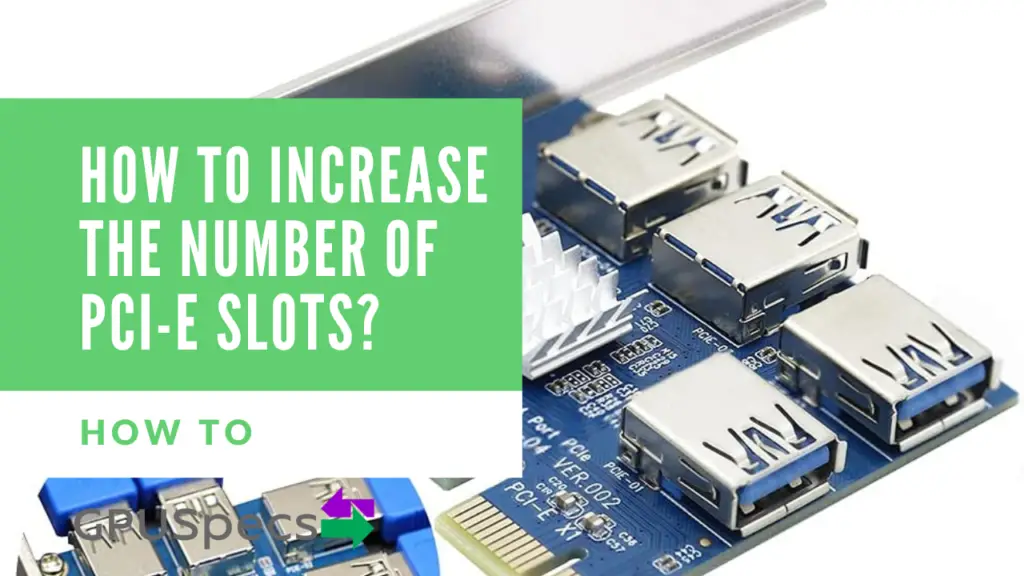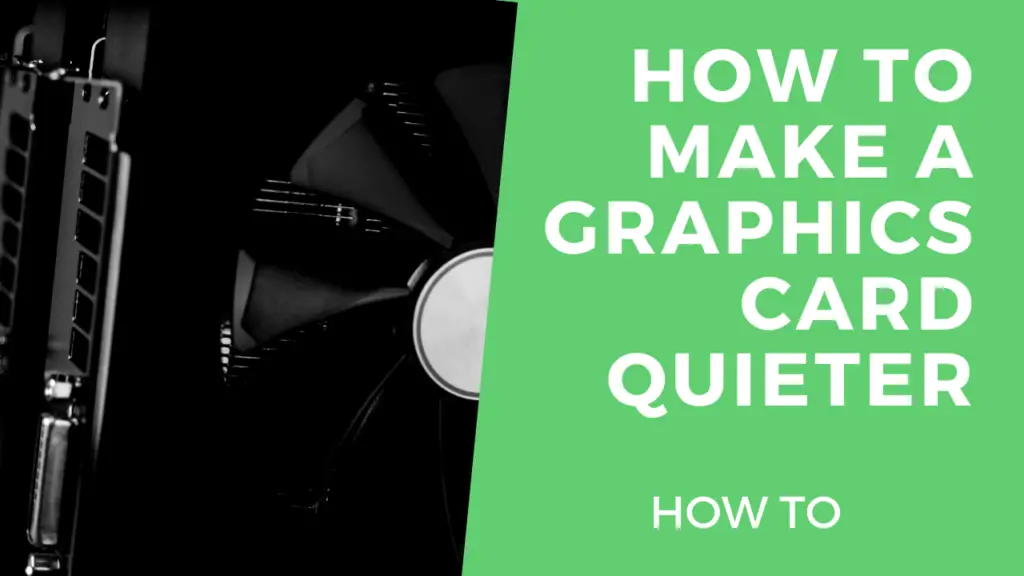How to Fix Graphics Card Vibration
Modern Graphics cards are very powerful but they also need a lot of power to function properly. One of the major issues with some graphics cards is the Vibration or the Coil Whine. Although the Coil Whine is the issue with most of the electronics out there, the voice they generate is barely audible but it is not the case with the powerful components such as Graphics Card. The Coil Whine or Vibration Generated by the Graphics card is audible and it can be pretty annoying at times. In this comprehensive guide, you will learn how to fix Graphics Card Vibration or Coil Whine. Let’s get started.
Table of Contents
What is Coil Whine or Graphics Card Vibration?
Before we get to the solution, let us tell you about the issue itself. Different electronic equipment out there uses the electromagnetic coils as inductors or the Transformers. In the case of graphics cards, electromagnetic coils act as the inductors and when current passes through these coils, it creates the magnetic field around it.
Now in the case of a graphics card, it requires the strong power source for its working and when a powerful current passes through these coils, the magnetic field becomes stronger which causes the coil to vibrate. It occurs when your graphics cars are under immense load. This phenomenon is known as the Coin Whine or Graphics Card Vibration.
How to Fix the Graphics Card Vibration or the Coil Whine?
When it comes to fixing the Graphics Card Vibration or the Coin Whine, there is no definite method to fix it. But there are some other options which you can use to minimize it. In this section, we will share some effective ways to fix this issue.
Dampening Case

Dampening is one of the most effective methods to deal with the Graphics Card Vibration or the Coin Whine. In this method, you basically use the sound-absorbing materials to reduce the noise levels.
For this, you can buy the dampening case which comes with the dampening material such as High-Density foam or fabric which will help you reduce the noise level. If you are a techie then you can easily shift your system from an old case to the new case without a problem. However, if you are not good at this then you will need the help of the professional to do it.
SilverStone Sound Dampening Foam
Check Your Fans

A faulty or dusty fan could be the cause of the noise you hear. If this is the case, check to see if there are any cracks, missing pieces or deformation in the fan. Give the fans a good clean with some compressed air if they are dusty.
Check your Power Supply

In some cases, we have also observed that the main culprit behind the vibration issues is the power supply. If you are facing the vibration issue with your graphics card then we would recommend you replace the power supply and use another one.
We would not recommend you buy the new power supply right away and if possible borrow it from your friend or cousin. If the new power supply solves the issue of vibration, only then you should go for the new power supply. We would also recommend you to only use the power supply which is fully compatible and recommended for your GPU. You can use utilities like MSI Afterburner to control Voltage.
Replace Your Graphics Card

In most cases, this issue arises when your graphics card gets too old and its components are unable to provide the same performance level. In this case, you can’t do much and the best way is to buy the replacement. If your graphics card is new then you can claim the warranty and get your replacement. However, in some cases, we have also seen that some manufacturers don’t consider the vibration as the issue and they may not replace the effected graphics card.
Use Headphones

Well if you are on a budget and can’t buy the dampening case or the new power supply then we would recommend you use your Headphones. In most cases, the sound produced by the vibration is not loud enough and you can easily overcome it by using the headphones. You don’t need any active noise-cancellation headphones to overcome this issue, instead, you can use the simple headphones and its passive noise-cancellation would be more than enough to overcome this issue.
Precaution
Last but not least we would recommend you to take the extreme precaution when buying the new hardware especially the GPU or CPU. Before spending your precious money on any hardware, make sure to check the online reviews from multiple websites and ask the product owners about its performance. There are tons of forums available on the web where you can interact with the users of different products and ask them about their first-hand experience with the product. If you find any coil whine or vibration issue reviews about the certain Graphics card then it is a red sign and you should look for other graphics cards with positive reviews.
Conclusion
Graphics Card Vibration or Coil whine is the issue that can happen to anyone and you can’t do much about it. You can use the above-mentioned methods to reduce this issue but it will be there.
As we mentioned above, make sure that you are buying a good graphics card without the vibration issues. Also, ensure that the company you are buying from should have a solid return policy and you should be able to replace it if you encounter this issue down the road. If you have any questions, please let us know in the comment section below. Also, visit our website to check reviews of Best Graphics cards out there.