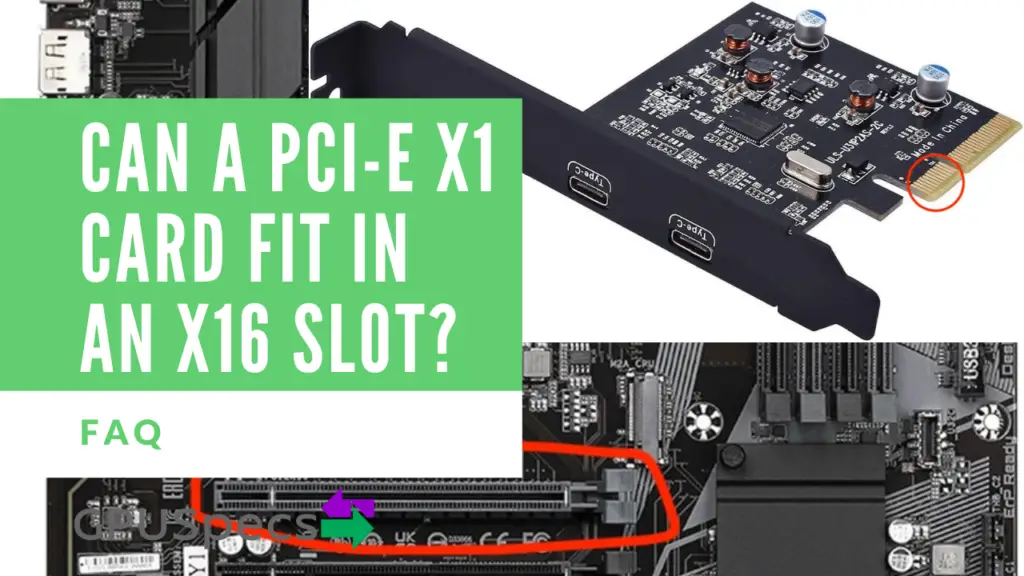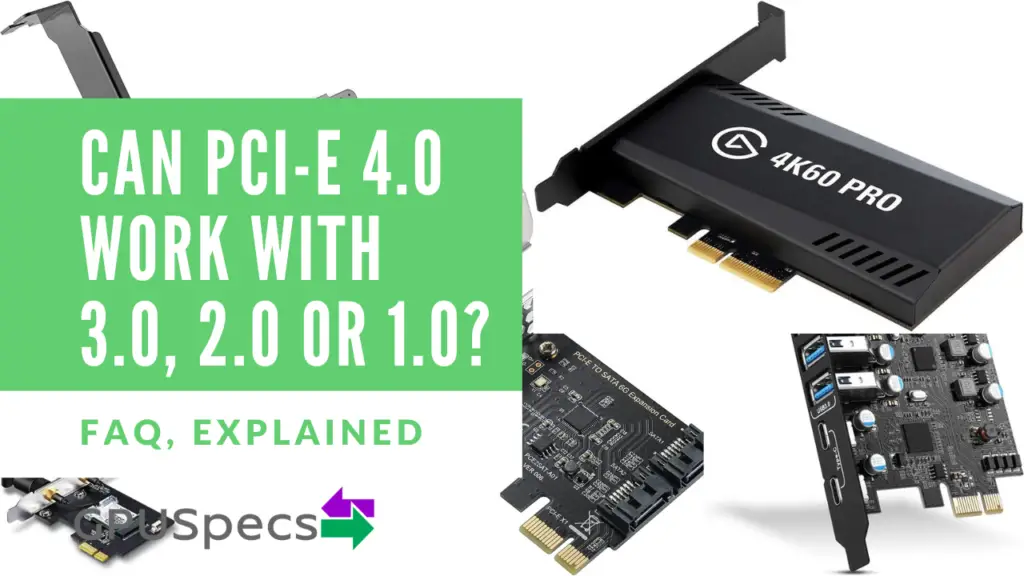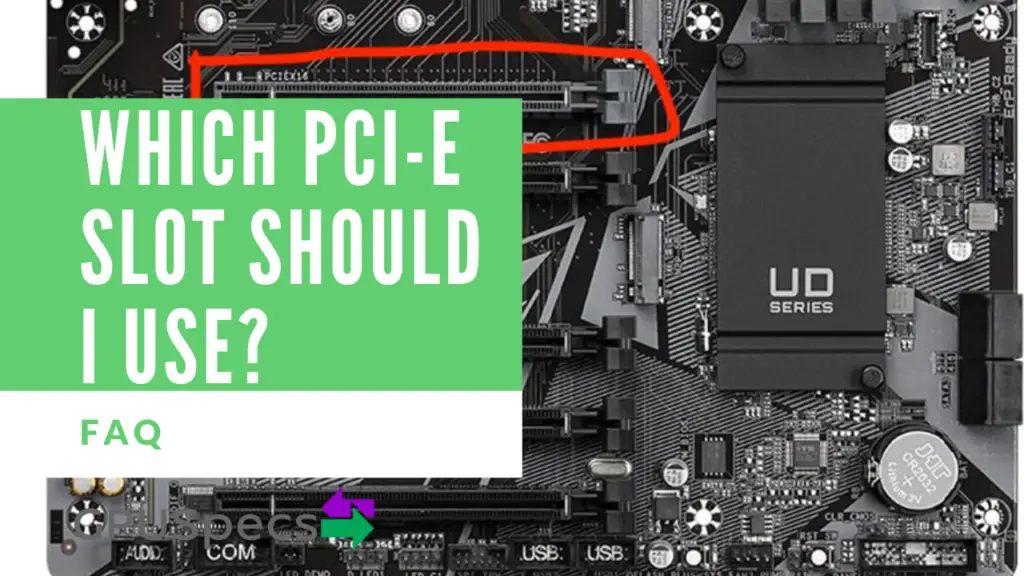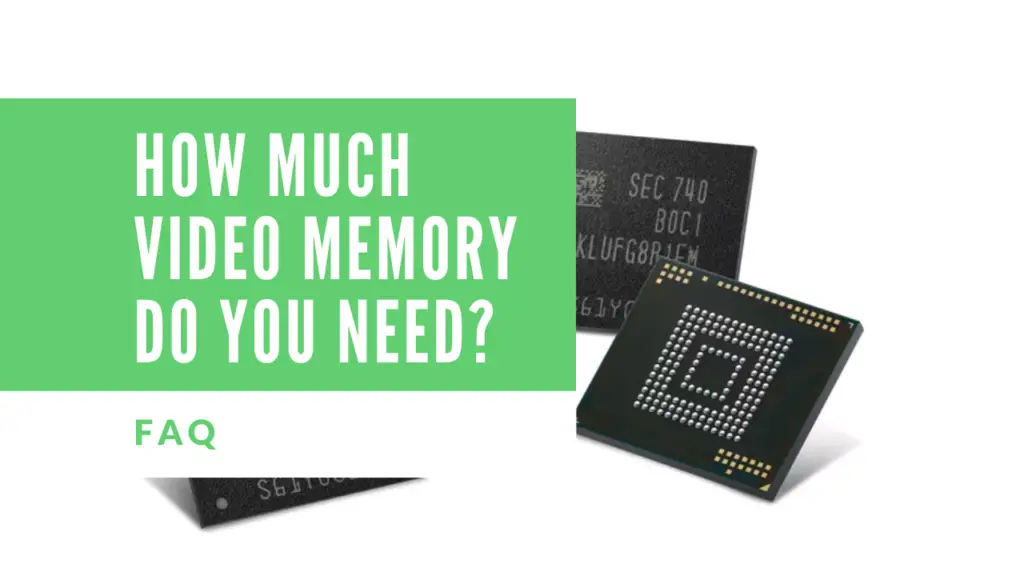Can a PCI-e x1 Card Fit in an x16 Slot?
So if you’re familiar with PCI-e Slot sizes, you may know that a PCI-e x1 Card is much smaller than an x16 card or slot. So you may be wondering if your card will fit. The answer to “Can a PCI-e x1 Card Fit in an x16 Slot?” is yes but let’s find out why and see whether it is actually worth doing.
Table of Contents
Why PCI-e x1 Fits in x16 Slots
So we now know that smaller PCI-e x1 cards fit just fine into PCI-e x16 Slots but why is that?
PCI-e is designed to be backwards compatible. This means that all previous generations still work with the newer generations. However, you will not usually get a performance increase.
PCI-e slots have two main factors that define them; first the PCI-e generation which is either 1.0,2.0,3.0,4.0,5.0 or 6.0. This usually just defines the generation and how much bandwidth each lane can provide. But what’s a lane? Well this is the second factor that defines the PCI-e slot. A PCI-e Slot has a certain number of lanes which communicate serially to the CPU with two wires known as traces. The amount of lanes determines the name x1,x4,x8,x16 or x32 and how much extra bandwidth it can support. For instance an x4 slot can provide 4 times as much bandwidth as an x1 slot.
Have a look at the table below to see the bandwidth capabilities of each generation and the amount of PCI-e lanes.
| Generation | x1 | x4 | x8 | x16 | x32 |
|---|---|---|---|---|---|
| PCI-e 1.0 | 250 MB/s | 1 GB/s | 2 GB/s | 4 GB/s | 8 GB/s |
| PCI-e 2.0 | 500 MB/s | 2 GB/s | 4 GB/s | 8 GB/s | 16 GB/s |
| PCI-e 3.0 | 1 GB/s | 4 GB/s | 8 GB/s | 16 GB/s | 32 GB/s |
| PCI-e 4.0 | 2 GB/s | 8 GB/s | 16 GB/s | 32 GB/s | 64 GB/s |
| PCI-e 5.0 | 4 GB/s | 16 GB/s | 32 GB/s | 64 GB/s | 128 GB/s |
| PCI-e 6.0 | 8 GB/s | 32 GB/s | 64 GB/s | 128 GB/s | 256 GB/s |
Amount of Lanes it can use
So when plugging in a PCI-e x1 card into an x16 slot it will simply just use 1 lane of the 16 available. This means the bandwidth will be restricted to x1 capabilities.
Length of PCI-e Slot
It’s almost given that more lanes will increase the size of PCI-e Slots. There are more pins and traces which are required to connect to the extra lanes. This means that an x16 slot is bigger than an x1 slot and just the first lane will be used. The other lanes will be wasted. This means that there are no length restrictions that could be caused by using an x1 card in an x16 slot.
You can see the different sizes of PCI-e slot lengths in the table below.
| Type of PCI-e | Bandwidth | Number of Pins | Length |
|---|---|---|---|
| PCI-e x1 | As much as one lane supports depending on if it's PCI-e 1.0,2.0,3.0,4.0,5.0 | 18 | 25 mm |
| PCI-e x4 | Four times that of PCI-e x1 | 21 | 39 mm |
| PCI-e x8 | Two times that of PCI-e x4 | 49 | 56 mm |
| PCI-e x16 | Two times that of PCI-e x8 | 82 | 89 mm |
| PCI-e x32 | Two times that of PCI-e x16 | - | - |
Will the shorter PCI-e x1 Card stay securely in the slot?
You may be wondering if the card will securely stay in the slot since an x1 card is a lot smaller. Whilst it might seem like it would rattle and move about the opposite is the actual case. The PCI-e interface was designed for this and has a clever notch on all the PCI-e interfaces regardless of if it’s PCI-e x1,x4,x8 or x 16. This notch stops it from moving side to side, up and down.
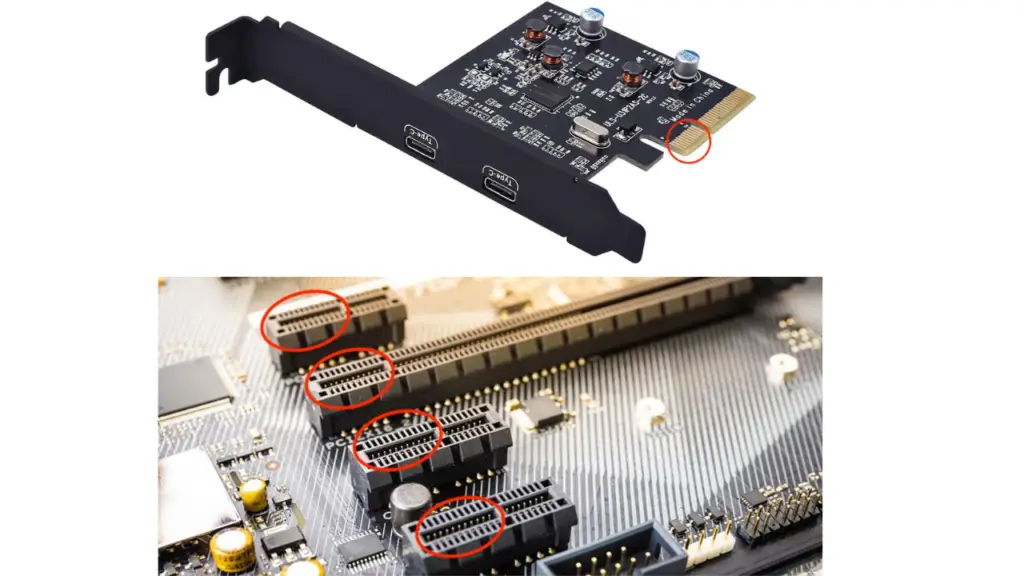
Additionally, the part at the top of the PCI-e card has a screw hole which you would screw tightly onto your PC case. This prevents the card flexing from the top.
Make sure your slot is actually what you think it is.
Not all PCI-e Slots are created equally. Chances are if you have a modestly priced motherboard, then the other slots that look like x16 slots are not actually x16 slots. Sometimes the slot looks like it’s an x16 slot but is actually a x4 slot. The pins will therefore only go to the fourth lane and the maximum bandwidth is decreased. If you have one of these slots you might already actually be plugging in an x1 card into an x1 slot or an x4 card into an x4 slot instead of plugging into an x16 slot.
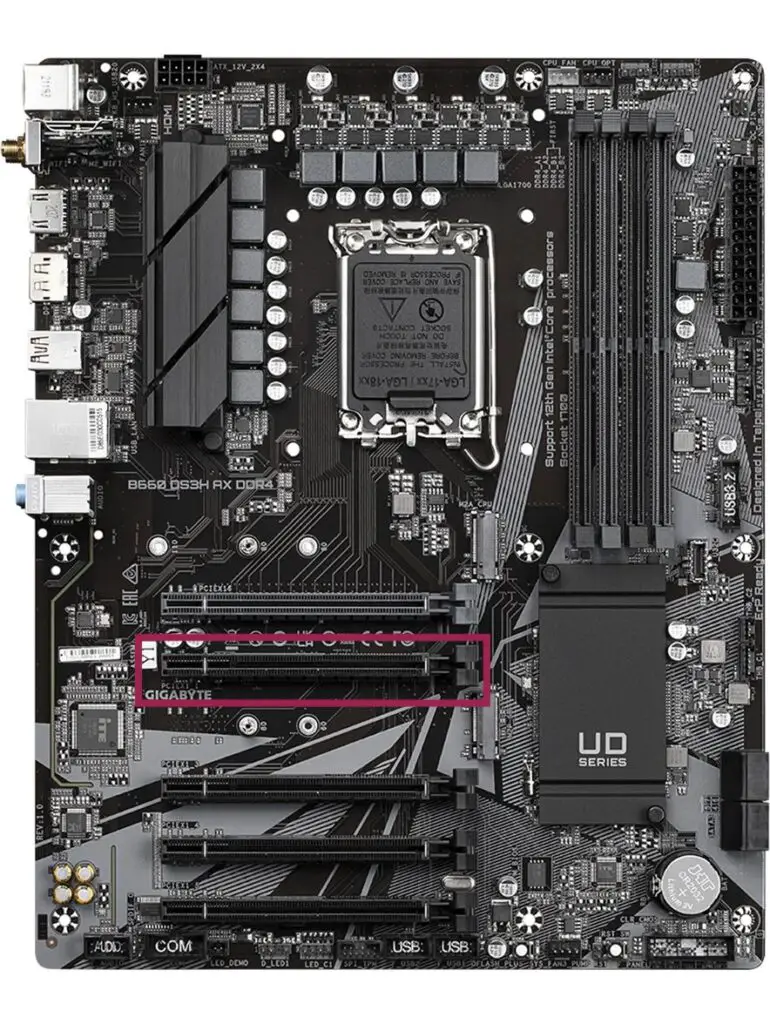
You can see on this gigabyte motherboard that the slot looks like an x16 slot and has the correct length to be an x16 slot. In reality this is just an x1 slot and the reason for this is that the pins only go to the first lane. Have a look closely and you can see that there are no pins after the first part. It is also labeled as an x1 slot on the motherboard “PCIEX1_1”.
How to check what size the PCI-e Slot is
The way that I find the easiest is to look at the labelling on the motherboard. It almost always says what type of slot it is for instance PCIEX1_1. If you can’t find it there then check the user manual. You can usually get the manual online as well if you have lost the physical one.
An alternative way is to look at the pins in the slot. You can see how far the pins go to see what kind of slot it is. However, I wouldn’t rely on this method.
Should you use a PCI-e x1 in an x16 slot?
This question is probably more important than can you use a PCI-e x1 card in an x16 slot.
Your Graphics Card should almost always go in the top x16 slot
If you have a graphics card and you’re planning to put a different card in the top x16 slot then you should probably reconsider. Your graphics card is one of the most important components in your PC and it usually requires the most bandwidth. For this reason it should always be in an x16 slot of the fastest PCI-e generation your motherboard supports which is almost always the top slot. You can read about which slot you should use here.
If you have more than one x16 slot
First make sure that it is actually an x16 slot and not one of those that look like an x16 slot but is an x4 or of the likes. Then consider if you have any other external devices other than your graphics card that require the slot more. If you don’t need to use the slot then go ahead and use it for an x1 card.
Also if the slot is actually x4 you can also use it as you like for an x1 or x4 card. You could even use it for an x8 or x16 card but beware of the potential performance bottlenecks caused by the bandwidth limitations.
If you have one x16 slot only
If you have just one x16 slot only (like on some mini itx boards) then consider if you need a graphics card or not. The graphics card should be plugged in first and would take priority. If you don’t have anything to plug in then you can use an x1 card in that x16 slot.
If you have two things and only one slot then consider getting an adapter to be able to plug in both your PCI-e card and graphics card. You need to find a decent adapter to suit your needs however. This product below would give many problems and performance decreases if you used a graphics card in it for gaming. But for other x1 cards it should be fine.
The bandwidth will be split when using splitters so keep that in mind as performance may be decreased.
Why You Shouldn't Use an x1 Card in an x16 Slot
There are a few reasons why you may not want to plug in an x1 card in an x16 slot and we will go through them here.
It's wasteful
Most of the lanes (15 of them) will be unused and could serve a better purpose. However, if you don’t plan on using the slot for anything better then go ahead and plug the x1 card in.
Your performance isn't being improved
An x1 card will run with one lane in an x1 slot and with one lane in an x16 slot. Nothing is being changed by running the card in a larger slot.
Why You Should Use an x1 Card in an x16 Slot
There are also reasons you would need to use an x1 card in an x16 slot and we will go through them here.
You may not have any choice
If your computer has limited PCI-e Slots then by all means you have to use it. It’s better to be able to use an x16 slot for an x1 card than not being able to plug it in at all!
Your motherboard may have lots of PCI-e Slots
If your motherboard has lots of PCI-e Slots then ideally you would want to use an x1 slot for the x1 card. However, if none are available and there are lots of other larger slots available then it’s very useful to be able to plug an PCI-e x1 card into a larger slot.
Power usage is the same
The lanes that aren’t being used aren’t wasting electrical power, it should be the same as if it was using an x1 slot. The power usage would be very minimal from this anyway though.
Conclusion - Can a PCI-e x1 Card Fit in an x16 Slot?
We know that PCI-e x1 cards fit perfectly fine inside x16 slots and any other slots bigger than it. Overall, it’s completely up to you whether you want to use your PCI-e x16 Slot for an x1 card. You should just bear in mind that your graphics card usually needs the most bandwidth and should be in the fastest generation PCI-e x16 slot.
Last update on 2025-05-17 / Affiliate links / Images from Amazon Product Advertising API