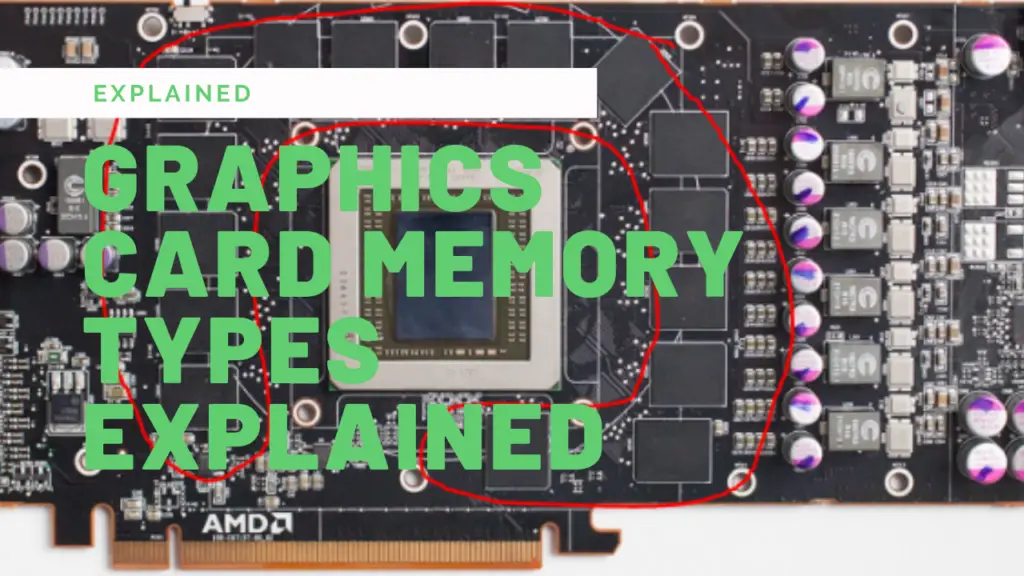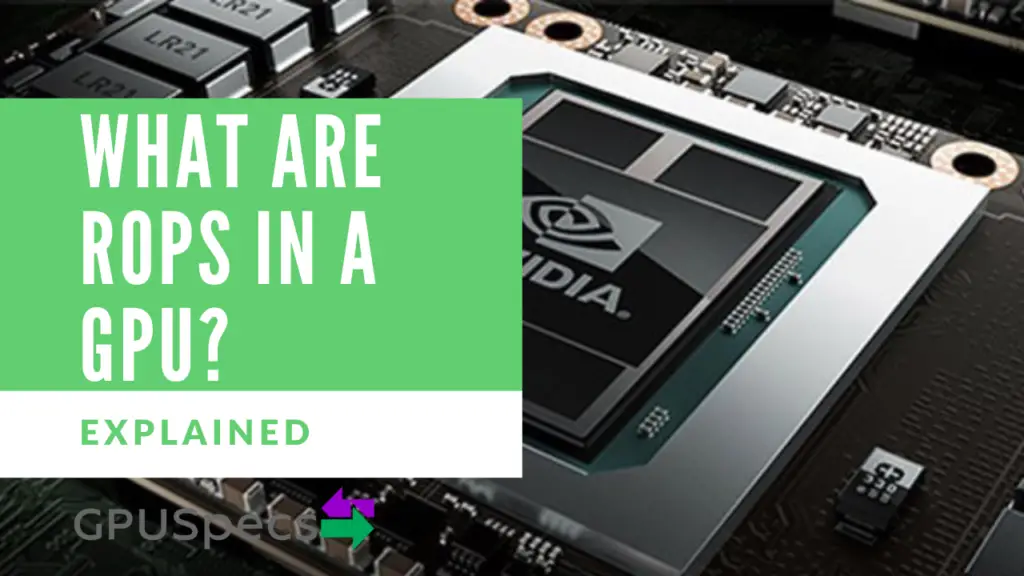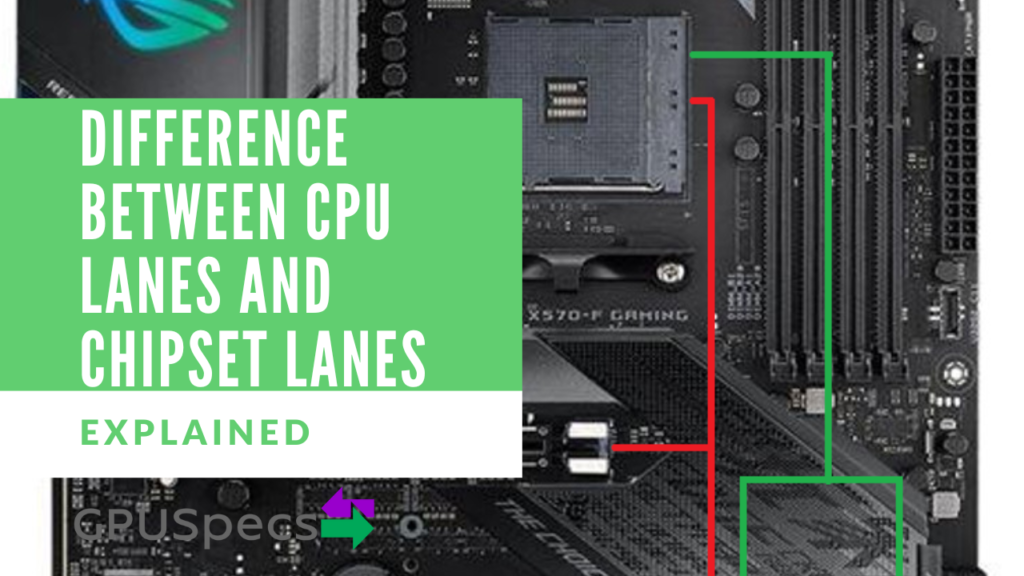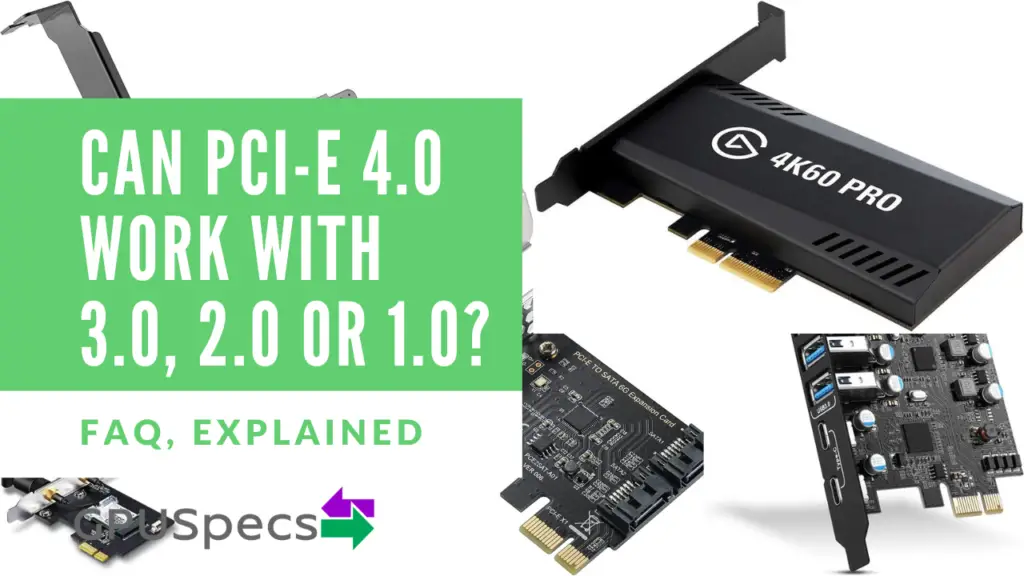Graphics Card Memory Types Explained
The evolution of the graphics card has made our digital lives better and much easier than before. This hardware device is an integral part of a computer system that determines the kind or type of images that is being produced in the screen. It would be natural to assume that there are various types of graphics card which is meant for a specific purpose of computing.
Before we go on to understand the different types of graphics card memory, we need to understand what RAM is.
Table of Contents
Comparing DDR3 Vs GDDR5 Vs GDDR5X Vs GDDR6 Vs HBM Vs HBM2
| Memory | Bandwidth | Form Factor | Voltage | Speed | Capacity | Power |
|---|---|---|---|---|---|---|
| DDR3 | ~6.4 GB/s - 17GB/s | Single Layer | ~1.5V | ~100 - 300 MHz per Die | 1GB per Die | 2-3 W, Quite low |
| GDDR5 | ~28GB/s | Single Layer | ~1.5V | ~7Gbps Per Die | 8GB per Die | Quite Low |
| GDDR5X | ~56GB/s | Single Layer | ~1.35V | ~14Gbps Per Die | 16GB per Die | Lower than GDDR5 by a bit |
| GDDR6 | ~72GB/s | Single Layer | ~1.3V | ~16Gbps per Die | 16GB per Die | Less than GDDR5X |
| HBM | ~128GB/s | Stackable | ~1.3V | ~1Gbps per stack | 4GB per stack | Lower than GDDR6 |
| HBM2 | ~256 GB/s | Stackable | ~1.2V | ~2 to 3.2Gbps per stack | 8GB per Stack | Lower than HBM |
What is RAM?

RAM, also known as Random Access Memory, is computer hardware and a part of the memory devices which aids in reading and writing data within the computer at the same time. This type of memory is usually used to store machine codes and working data.
It is a short term memory system which aids the computer in remembering the current programs or applications running on the computer system, instead of digging in other forms of memories (like a hard-drive). Furthermore, it increases the performance of the computer, letting the user access and edit any form or kind of data. For instance, RAM would remember which current applications the Operating System is running in the background which aids in the overall performance of the computer.
Most of the RAM types available today are in the form of an Integrated Chip (IC) with Metal-Oxide-Semiconductor (MOS).
RAM is used to increase the speed or processing power of any computer like a PC, laptop, mobile, tablets, or even gaming consoles. It also determines the kind of programs or applications which can be run on the computer system, therefore, having the correct RAM for the correct device is important. It also depends on the usage of the user.
Given that RAM is a crucial hardware device for the smooth functioning of a computer system, there is no chance or space for stating the pros or cons of having a RAM in a PC. It’s pretty much simple – either you have lots of RAM and a smooth-running PC, or you don’t have much RAM and the computer will not even function or process the basic applications.
It is to be remembered that a Graphics Card functions as a temporary short term memory within the computer. Each graphics card memory has a RAM of its own (VRAM), and this article is going to lay out some of the most common types of graphics card available in the market.
What is VRAM (Video RAM)?
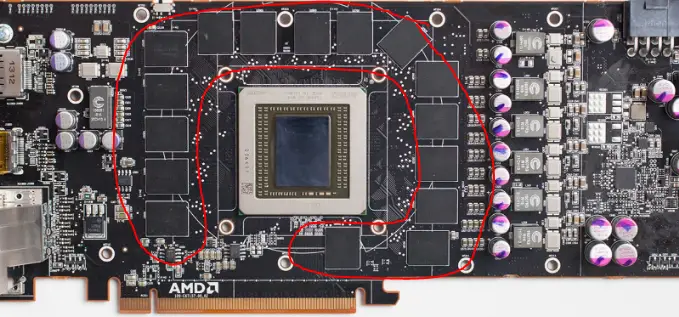
VRAM, also known as Video RAM or Video Random Access Memory, is a graphics card memory which is dual-ported, unlike regular RAM. SGRAM is single ported but can act as a dual ported ram. SGRAM is commonly used.
VRAM is very important in applications which use vast amounts of image textures and 3d polygons. This means that AAA games benefit massively from the added VRAM.
Historically, the first Video RAM was created by F. Dill, R. Matick and D. Ling in the year 1980 at the IBM research unit. This was the first type of graphics card memory which improved the graphics standards of a computer and revolutionized the entire graphics card memories available today in the market. It improved the framebuffer in graphics adapter which was cheaper in terms of cost, and efficient because of its high resolution, speed, and colour graphics within a computer.
DDR3 SDRAM

DDR3 RAM, also known as Double Data Rate 3 Synchronous Dynamic Random Access Memory, is a type of graphics card memory which is currently used in computer systems all over the world. This particular RAM has a high bandwidth interface which has been in the market since the year 2007.
It is considered as one of the best and highly efficient RAMs compared to the other DDR variants, and is unique in terms of forward or backward compatibility since it has different signalling voltages and timings. This RAM also has a maximum size of 8 GB per module.
DDR3 RAM was mainly deisgned for the CPU. This means that DDR3 RAM, unlike GDDR5 ram is not designed specifically for a GPU and provides less memory bandwidth and therefore less performance.
| Positives | Negatives |
|---|---|
| DDR3 SDRAM transfers data at a much higher speed (double the speed) compared to its older version or predecessor type of RAM, which is known to enable higher bandwidth. | This type of RAM is not compatible in terms of forward or backward compatibility than its older versions, making it unique, but at the same time, doesn't allow any space for merging other RAMs to increase its performance. Moreover, it is also incompatible with certain CPUs. |
| This RAM is cheaper in terms of cost. | For some computer Operating Systems, inserting this particular RAM might also require changes or an upgrade of applications or drivers of the Operating System of the computer. |
GDDR5 SDRAM

GDDR5, also known as Graphics Double Data Rate Type Five Synchronous Dynamic Random Access Memory, is a modern and an advanced type of graphics card memory compared to the DDR3 SDRAM.
This particular memory has a high bandwidth interface which has been developed to be utilized in graphics cards for high performing computers, laptops or gaming consoles.
The RAM uses the 8N prefetch architecture, which is similar to the DDR interface, and configurations can be operated at x16 or x32 mode.
Interestingly, unlike the DDR RAM, GDDR5 SDRAM can manage the input and output processing within the same clock cycle, and this is what makes it much faster compared to its older forms.
Considering the smaller area it will be packed in, this RAM is known to produce less heat despite its high performance, making it extremely ideal for console boxes.
| Positives | Negatives |
|---|---|
| GDDR5 SDRAM is faster in terms of bandwidth and speed than its previous interface or architectural type. | This particular RAM is used along with graphics card within gaming consoles and is usually used for gaming purposes and not specifically made for computer's CPUs. |
| This particular RAM is known to operate at a lower voltage, i.e. ~1V, and it produces less heat compared to other high performing graphics card memory types. | GDDR5 SDRAM has a higher latency compared to its older DDR versions. |
| In terms of price, this particular RAM is more expensive. |
GDDR5X SDRAM

GDDR5X, also known as Graphics Double Data Rate Type Five Synchronous Dynamic Random Access Memory, is the latest and an advanced version of the GDDR5 SDRAM. This particular RAM was developed and standardized in the year 2015 by JEDEC. The transfer rate for this GDDR5X SDRAM is double that of GDDR5 SDRAM, i.e. 10 – 14 Gbits/per pin.
The flexibility of GDDR5X SDRAM for its users makes it one of the most demanded RAMs for gaming purposes. It gives its users or memory controller the option to opt from the prefetch of 8N, which is a double data rate mode, or the controller can choose a 16N prefetch, which is a quad data rate mode. This flexibility allows the user to use various types of applications in the computer system without any lag.
| Positives | Negatives |
|---|---|
| Compared to the older version, the GDDR5X SDRAM has a higher bandwidth speed. | The GDDR5X SDRAM is expensive than the older or previous version of RAM |
| Better gaming performance | Compared to the previous version of the RAM, this particular version consumes higher voltage and gives out more heat. |
| This RAM consumes greater space than GDDR5 SDRAM. | |
| This particular RAM is used along with graphics card within gaming consoles and is usually used for gaming purposes and not specifically made for computer's CPU. |
GDDR6 SDRAM
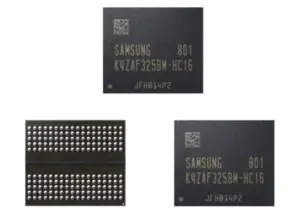
GDDR6, also known as Graphics Double Data Rate Type Six Synchronous Dynamic Random Access Memory, is a synchronous RAM (SGRAM), which is specifically developed for its use in graphic cards, high performing computers, and gaming consoles.
Historically, this particular RAM is a type of the GDDR RAM, which is also a type of the DDR SDRAM, and it was developed right after GDDR5 SDRAM in the year 2017. The RAM performs on increased bandwidth, i.e. 16 Gbits/s, and also consumes lower power in terms of voltage, which is 1.35V.
This gives it a better advantage than the GDDR5X SDRAM, which would end up consuming more power and letting out more heat.
The majority of the newer graphics cards now use GDDR6 memory. You can view the cards here.
| Positives | Negatives |
|---|---|
| GDDR6 SDRAM consumes less power in voltage and in-turn has a higher performance rate. | This particular RAM is used along with graphics card within gaming consoles and is usually used for gaming purposes and not specifically made for computer's CPU. |
| It has a much higher bandwidth than its predecessor RAMs. Compared to the GDDR5X SDRAM, this particular RAM doesn't have an increased transfer speed, but just more versatility, allowing for different applications to run and edit simultaneously, as well as increase its graphic display. | Compared to the GDDR5X SDRAM, this particular RAM doesn't have an increased transfer speed, but just more versatility. |
HBM RAM
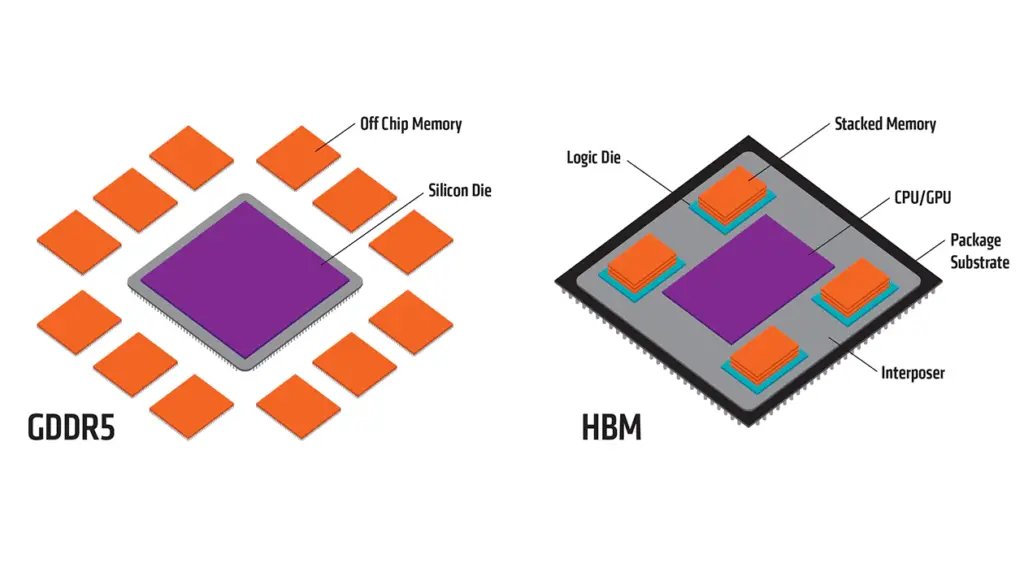
HBM RAM, also known as High Bandwidth Memory Random Access Memory, is a high-speed RAM, specifically meant to meet the requirements of advanced computer systems, which utilizes 3D stacked SDRAMs, specifically from companies like Samsung, SK Hynix, and AMD.
This graphics card memory is not used individually but is combined with high performing graphic accelerators and network devices in various high performing computers, which can also be regarded as supercomputers. Historically, the first HBM RAM was developed in the year 2013 by SK Hynix and was first used in 2015, within AMD Fiji GPUs.
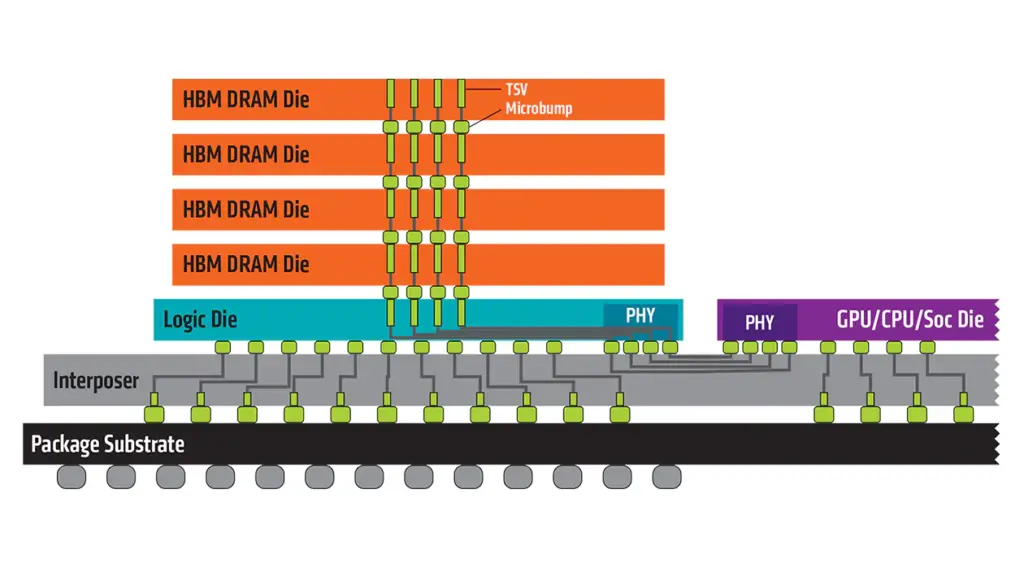
HBM memory provides more bandwidth and takes up a lot less space on the PCB. Furthermore it uses less power. This is achieved with the stack type memory structure where each DRAM Die is stacked on top of the Logic Die for up to 8 dies stacked together. This gives a massive memory bandwidth which is greater than anything that can be achieved with GDDR5 or GDDR6.
| Positives | Negatives |
|---|---|
| The HBM RAM has a completely different built type where instead of just staying flat and getting longer, HBM will decrease surface area by moving to a more compact 3-d design and build in a cube form. It consists of not one large chip spread out but multiple smaller chips stacked on top of each other. | Though it is meant to be used as a RAM, the HBM RAM is highly complex in nature which serves to aid another RAM fixed within a computer system. |
| The change in surface area allows for faster processing along the chip. | The speed of this RAM is slower than the GDDR5 (although HBM has a much wider bus and produces higher bandwidth per watt) |
| HBM also uses less energy than GDDR5 due to the stacks being independent they regulate their voltage |
HBM2 RAM
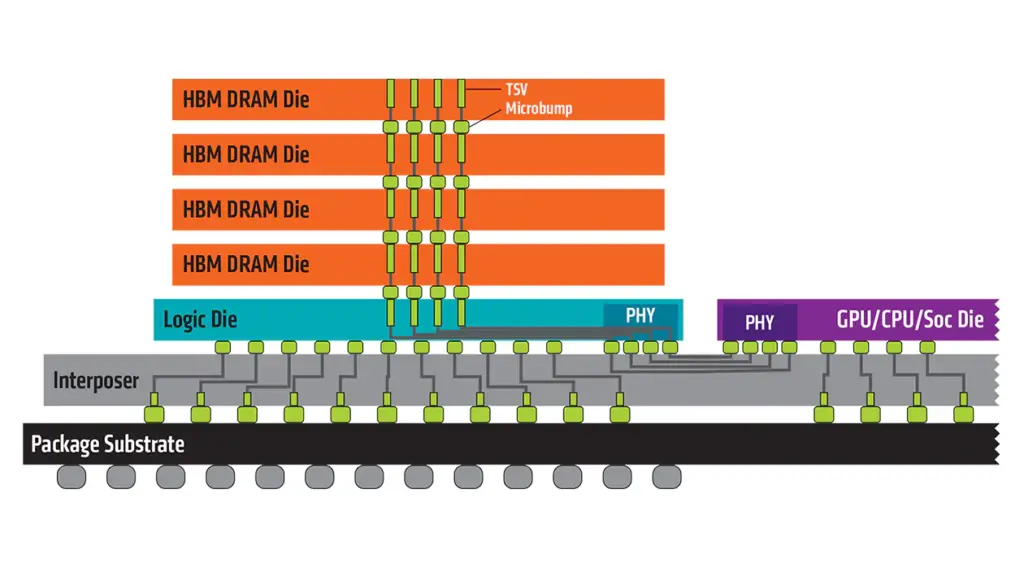
HBM2 RAM, also known as High Bandwidth Memory Random Access Memory, is a high-speed RAM which is a successor and an advanced built of the previous HBM RAM. It is a second-generation RAM which has the same build as the earlier one, but has a double bandwidth speed than the previous version of the RAM, i.e. 2Gbps.
HBM2 RAM is also specifically meant to meet the requirements of advanced computer systems, which utilizes 3D stacked SDRAMs, specifically from companies like Samsung, SK Hynix, and AMD. It also allows 8 GB per package, making it one of a kind graphics card memory.
HBM2 can support a memory bandwidth of 256 GB/s which double that of HBM at 128GB/s.
HBM2E is capable of providing a memory bandwidth of 460GB/s but is not currently used in any graphics cards yet.
| Positives | Negatives |
|---|---|
| The HBM2 RAM has a higher bandwidth speed compared to the previous version - double speed - making it one of the most powerful RAMs, specifically made for high end computing. | The HBM2 RAM is more expensive than the previous version. |
| This particular RAM is used for performance-sensitive computers which cannot afford to have any kind of lag within its application systems. | Though it is meant to be used as a RAM, the HBM RAM is highly complex in nature which serves to aid another RAM fixed within a computer system. |
Conclusion
Random Access Memory is an integral part of a computer system – be it a PC, laptop, mobile, tab, or even something like a gaming console. The performance of the computer, including its graphics, reading, and editing, depends on this hardware.
After considering the various types of graphics card memory types, till now the GDDR5 SDRAM seems to be pocket friendly with high advantage within a gaming console as well as a computer. Several computer engineers still recommend the GDDR5 SDRAM, despite many successors because of its flexibility in the hands of the users.
GDDR6 is also a great type despite being more expensive it boasts more bandwidth like GDDR5X but uses much less power and generated less heat. HBM2 is a great memory type with very high bandwidths but in terms of gaming, it tends not to help out as game designers design games for the majority of people and therefore cannot utilize this massive memory bandwidth and bus.