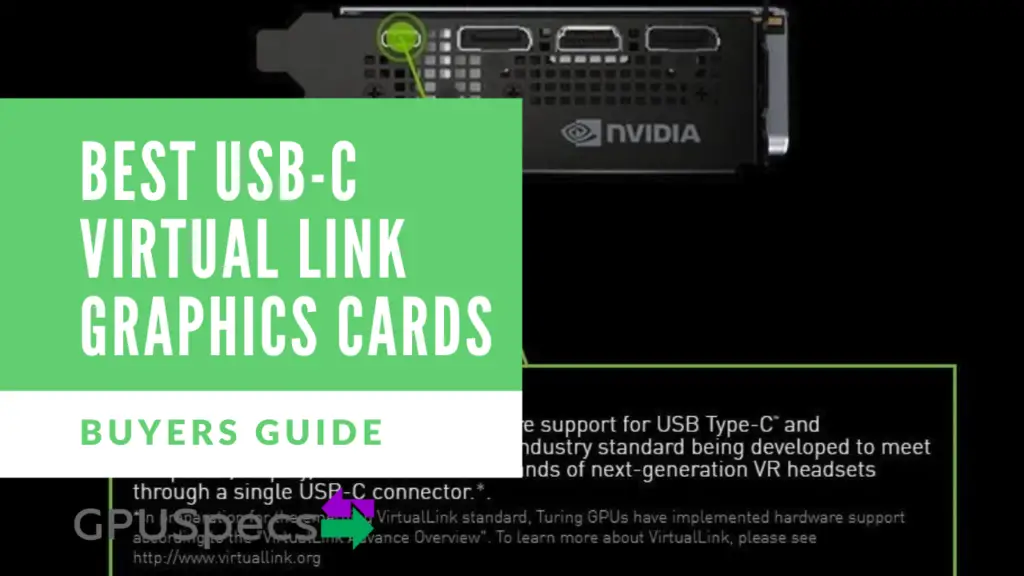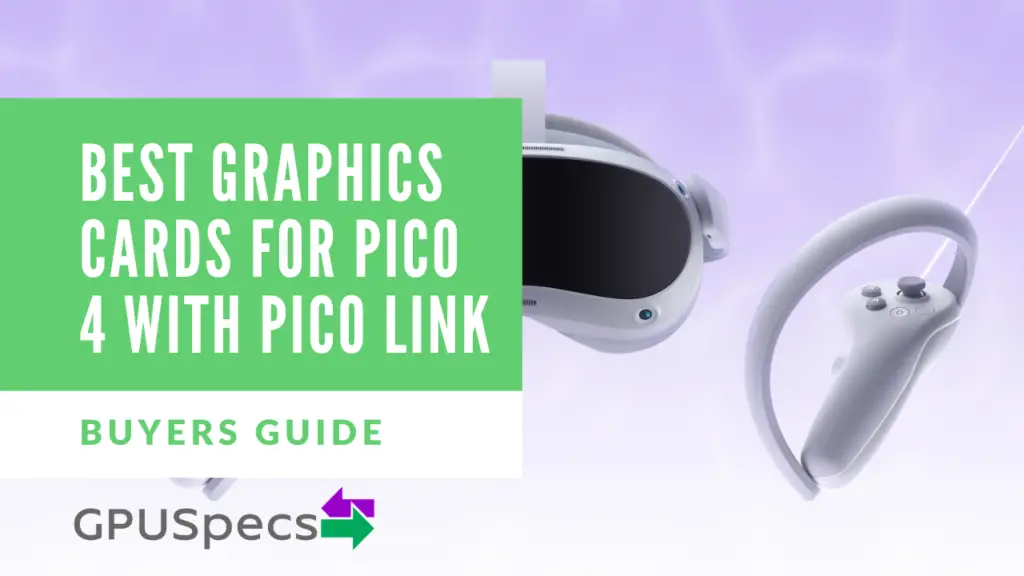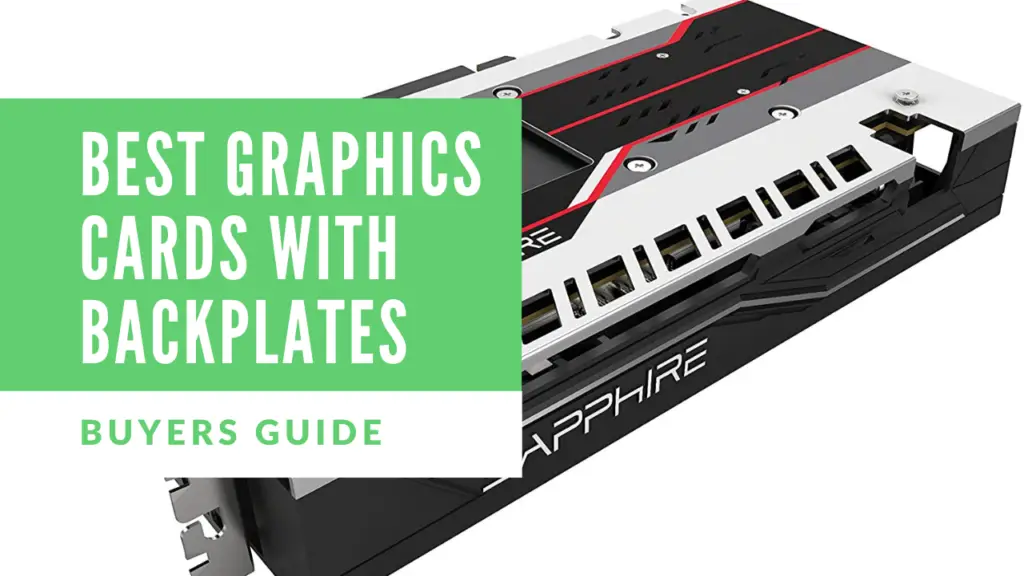Best USB-C VirtualLink Graphics Cards
There has always been a need for a simpler way to connect VR headsets to your computer. When using some headsets, they require you to plug in video cables, power cables and additionally base station cables if required. This can result in a whole mess of cables which would not look good in any setup.
AMD, Microsoft, NVIDIA, Oculus and Valve have all come together to combat this problem by creating USB-C VirtualLink. This is essentially just a USB-C port on your graphics card but it has the power to make VR experiences a whole lot better. The Best USB-C VirtualLink Graphics Cards have great price to performance.
USB-C can send video and power through one singular cable removing the mess of wires commonly attributed with VR. If your VR headset does not require base stations then you can have a single cable connecting your computer and VR headset. Whilst this connector is called VirtualLink, it can still be used as an ordinary USB-C port. It will successfully charge and allow data transfer from any USB-C device.
In this article we will list some of the Best USB-C VirtualLink Graphics Cards. Let’s get started.
If you want to learn more about USB-C VitualLink check our guide here on Graphics Cards Ports.
Table of Contents
High End Graphics Cards – Best USB-C VirtualLink Graphics Cards
These are some of the high end graphics cards that contain USB-C ports.
Gigabyte AORUS GeForce RTX 2060 Xtreme 6G

For the first graphics card, we have chosen the lowest end graphics card with a USB-C. The Gigabyte AORUS GeForce RTX 2060 Xtreme 6G is actually one of only a few RTX 2060 with a USB-C port on it.
We have seen the founders edition RTX 2060 contain a USB-C but many manufacturers to not actually have USB-C on their RTX 2060s. Whilst the Gigabyte AORUS GeForce RTX 2060 Xtreme 6G doesn’t strictly have VirtualLink, the USB-C port should work perfectly fine with VR headsets.
Although we called this the lowest end on our list, it is by no means slow. The Gigabyte AORUS GeForce RTX 2060 Xtreme 6G has excellent performance in 1080p high settings gaming. In VR you can have settings on high and still get a decent 90 fps in most VR games.
This gigabyte card features 3 windforce fans in addition to a copper back plate for optimal cooling. RGB fusion 2.0 is included as standard with Aorus cards so you can customize your PC build to the way you like it. For further customization of fans, temperatures, voltage as well as lots more use Gigabyte’s Aorus Engine Utility.
There are three Display Port 1.4a, 1 HDMI 2.0b, and of course 1 USB-C.
Why you should get the Gigabyte AORUS GeForce RTX 2060 Xtreme 6G?
It has great performance at a great price. It is friendly to those buyers who have a decent budget and want the best performance. The USB-C port makes it great for anyone looking to get into VR or anyone wanting to remove some cables from their VR setup. It features ray tracing and AI from Nvidia Turing.
| Positive | Negative |
|---|---|
| Good price to performance | Can't game very well at 4k |
| Has USB-C to connect VR headsets | Won't have as good fps in VR |
| Windforce fans | |
| RGB lighting | |
| Relatively low power consumption | |
| Has ray tracing and AI from Turing |
ZOTAC GAMING GeForce RTX 2070 AMP Extreme 8GB

For the RTX 2070 we have chosen the ZOTAC GAMING GeForce RTX 2070 AMP Extreme 8GB. This card features great gaming performance better than that of the RTX 2060. The USB-C port will allow for VR gaming at high at 90+ fps in most VR games. This is great for any VR enthusiast.
Cooling this card consists of the IceStorm 2.0 design which has three fans and direct copper contact to the GPU to ensure maximum cooling when gaming. Zotac’s Spectra allows you to customize the color of your RGB lighting to match your desired PC build. Control RGB lighting, temperatures as well as lots more using Zotac’s firestorm Utility.
This card has 3 DisplayPort 1.4, 1 HDMI 2.0b and 1 USB-C VirtualLink.
Why you should get the ZOTAC GAMING GeForce RTX 2070 AMP Extreme 8GB?
It has great price to performance. It is cheaper than the other cards like the RTX 2080 and above but still delivers great VR gaming performance. You can easily connect your VR headset using the USB-C VirtualLink with as little as 1 cable depending on your headset. It has Turing architecture with AI and ray tracing so it is future proof for some time to come.
| Positive | Negative |
|---|---|
| Good price to performance | Can't game very well at 4k |
| Has USB-C to connect VR headsets | Won't have as good fps in VR |
| Zotac icestorm cooling | |
| Has ray tracing and AI from Turing | |
| RGB lighting | |
| Costs more but has better performance |
EVGA GeForce RTX 2080 SUPER BLACK GAMING 8GB

Next up we have the EVGA GeForce RTX 2080 SUPER BLACK GAMING 8GB. This card is has amazing performance when it comes to gaming. Not only is it on the latest architecture Turing with ray tracing and AI but it also is the SUPER version of the RTX 2080. This means it has faster clocks speed, more CUDA Cores, and also more ROPs.
Basically all RTX 2080s have USB-C VirtualLink Included as standard. This means that you could get another RTX 2080 that may be cheaper at the time or suit your needs better.
ICX2 cooling is on this card with heatsinks with up to 58% more fin area which is great for heat dissipation. Using EVGA’s precision X1 software would allow you to fully customize your graphics card. You can adjust and monitor: voltages, clock speed, temperatures in addition to much more.
Like gigabytes RTX 2060 there are 3 DisplayPort 1.4a, 1 HDMI 2.0b and 1 USB-C VirtualLink.
Why you should get the EVGA GeForce RTX 2080 SUPER BLACK GAMING 8GB?
It has amazing performance. It is better than the RTX 2080 as it is the SUPER version. This card is for people witha fairly high budget but want a very good graphics card for gaming. VR Games work great with 90+ fps in all games at high-ultra. It also features Nvidia turing with AI and ray tracing. It has a USB-C port which is great for VR headset owners.
| Positive | Negative |
|---|---|
| Really Good Performance | Can be expensive |
| Has USB-C to connect VR headsets | Consumes quite a bit of power |
| EVGA Cooling and utilities | |
| Has ray tracing and AI from Turing |
Asus ROG Strix GeForce RTX 2080 Ti OC edition 11GB – one of the Best USB-C VirtualLink Graphics Cards

Moving up the RTX chain, we have the Asus ROG Strix GeForce RTX 2080 Ti OC edition 11GB. It features the best performance currently for a single graphics card. It will provide the ability to run at 144Hz (for the valve index) on the highest settings in most games.
Pretty much all RTX 2080Tis contain a USB-C so you can choose which RTX 2080Ti you want. All will have amazing performance when using VirtualLink in VR. Asus’ ROG Strix GeForce RTX 2080 Ti OC edition has extra features in it compared to the founders edition.
It features RGB lighting and some great cooling with Axial-tech fans. Furthermore, it has MaxContact technology with precision-machined heat spreader to create a heat spreader which makes up to 2x more contact with the GPU chip itself. To control the cooling in addition to lots more you can use Asus GPU Tweak II.
There are 2 DisplayPort 1.4a, 2 HDMI 2.0b and also the USB-C VirtualLink port.
Why you should get Asus ROG Strix GeForce RTX 2080 Ti OC edition 11GB?
It’s one of the best cards out there. It provides some of the best performance in gaming and VR gaming. The Asus version features extra features like RGB lighting, faster clock speeds in addition to better cooling. It contains the USB-C port for 1 cable connections to a VR headset. Powering this card is Nvidia Turing which has ray tracing and AI.
| Positive | Negative |
|---|---|
| Really good performance | Expensive |
| Asus utilites and cooling | Consumes quite a bit of power |
| RGB lighting | |
| Has ray tracing and AI from Turing | |
| Has USB-C to connect VR headsets | |
| Can handle 4k games and VR games at 144Hz |
Performance Graph for RTX 2060, 2070, 2080 and 2080 Ti
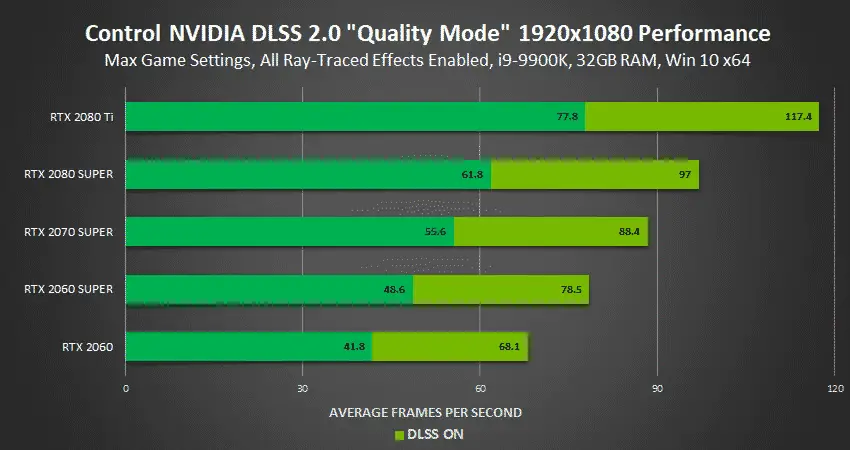
Server Cards (also high end)
In this section, we will share some of the best high end graphics cards which are designed for servers and workstations.
The Nvidia Quadro cards aren’t really for gaming. However, they do have good performance and can be used. This can make them multi-use graphics cards. Usually you would have a lot better price to performance for the RTX series graphics cards, especially if you’re gaming.
PNY NVIDIA Quadro RTX 4000 8GB

First up. We have the worlds first ray tracing GPU. The PNY NVIDIA Quadro RTX 4000 8GB is a single slot graphics card so can be used in many applications and builds. On the I/O there are 3 DisplayPort 1.4 and a USB-C. There is not HDMI which means connecting to a TV (or monitors with no DP) may be inconvenient. Although this is a server card, it has some good performance when it comes to gaming.
Why get the PNY NVIDIA Quadro RTX 4000 8GB?
Honestly, it’s hard to recommend this graphics card. This is due to the fact that you can get an RTX 2080 for cheaper and it will have better performance. You can get this card if you need a multi purpose card. Furthermore, this card is single slot so there are a few reasons you might consider buying this graphics card instead of one from the RTX lineup.
| Positive | Negative |
|---|---|
| Has USB-C to connect VR headsets | Price to performance isn't as good |
| Good performance | Server Card (not designed for gaming) |
| Server Card (Can be multi use) | Cooling could be better |
| Single Slot |
PNY NVIDIA Quadro RTX 5000 16GB

Moving up from the Quadro RTX 4000, we have the PNY NVIDIA Quadro RTX 5000 16GB. This has a massive 16GB of memory. Like the Quadro RTX 4000 it features the ray tracing and AI from Turing architecture. This is another server or workstation graphics card and will not always have the best gaming experience for the price. It does have great performance, but when you consider the price you can see there are better alternatives.
There are 4 DisplayPort 1.4 and 1 USB-C which you can you for your VR headset.
Why you should get the PNY NVIDIA Quadro RTX 5000 16GB?
If you need a workbench or multipurpose card. It is a very expensive card but does have some great performance. Most people would not use this card for gaming as it is a server card so the price to performance ratio is not great for VR gaming.
| Positive | Negative |
|---|---|
| Great performance | Very expensive |
| Has USB-C to connect VR headsets | Cooling could be better |
| Has ray tracing and AI from Turing | Server Card (not designed for gaming) |
| Server Card (multi use) |
Overall
There are many graphics cards with USB-C VirtualLink. Although there aren’t many graphics cards in the cheaper range with USB-C, this is fine because people will have a much better VR experience using higher end graphics cards.
There are Quadro cards with USB-C but they generally don’t have as good price to performance as the gaming cards. These can be a good option if you decide you need it for multiple uses.
The RTX 2060 with USB-C is a very affordable option if you want to remove some clutter from cables. If you would like more performance then we recommend getting the best card you can afford. The whole VirtualLink is very new and hopefully we will see more graphics cards with USB-C in the future. Check out more buyers guides here.