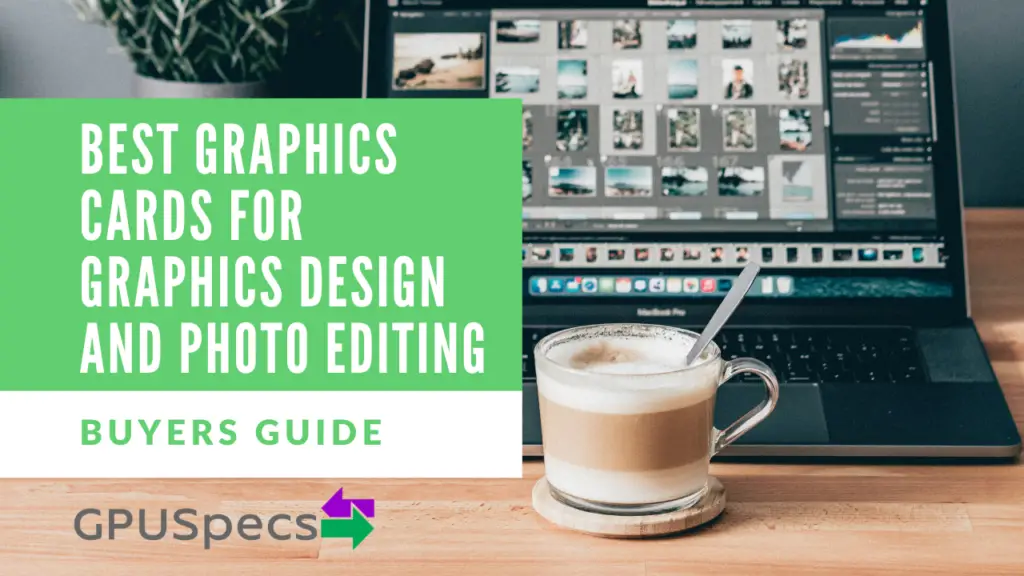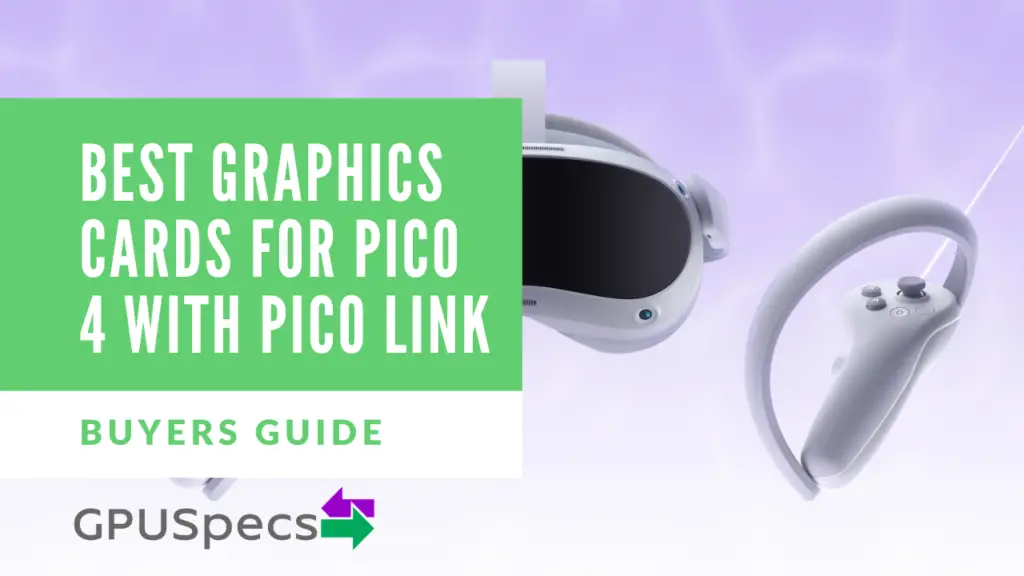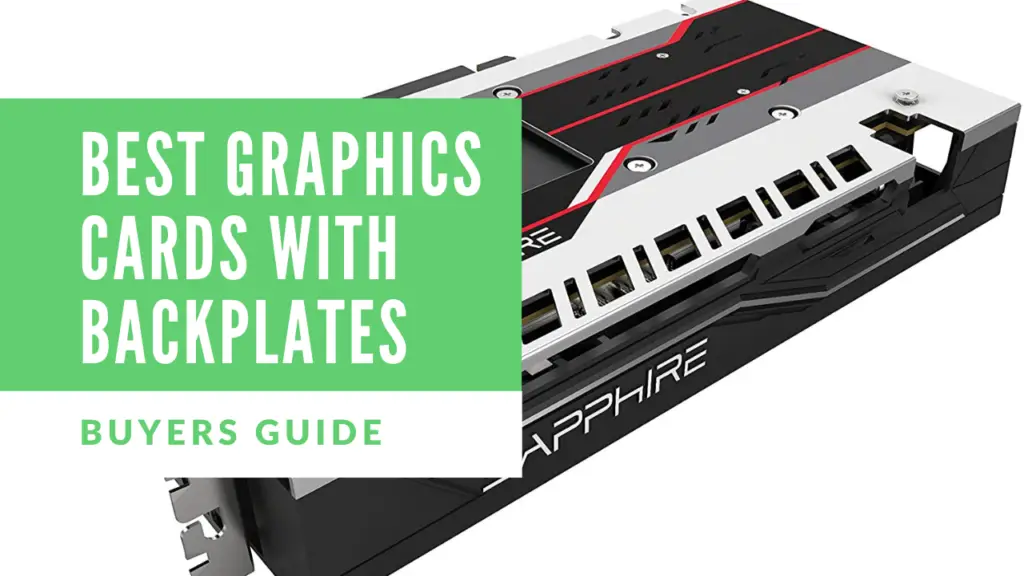Best Graphics Cards For Graphics Design And Photo Editing
Graphics designers need good computers to be able to efficiently make their graphics. This can range from making 3D models, graphics designing, computer aided design (CAD) and photo editing. Having lag whilst editing photos or graphics can be really annoying as it will make the whole process take a lot longer.
When thinking about the Best Graphics Cards For Graphics Design And Photo Editing, it’s important to remember that the graphics card is not as important when compared to the CPU ie that is you should buy a better CPU than a GPU.
Whilst graphics cards are still useful in some performance increase, having a better CPU will always yield more performance in this topic. So for this article we will list some of the Best Graphics Cards For Graphics Design And Photo Editing but we will focus on mainly the cheaper end of the cards as it is not necessary to list more expensive cards when you do not need them for graphics designing.
There will be some higher end cards but these will be for the people who want a multi purpose and higher end computer. Let’s get started.
If you’re looking for video editing or workstation Graphics Cards Then check out these Articles:
Table of Contents
Low-mid range cards – great for people just doing graphic design or photo editing
Here we have some lower end graphics cards which are great for graphics design and photo editing.
Gigabyte GT 1030 Low Profile 2G

First up, is the Gigabyte GT 1030 Low Profile 2G. This card may be unassuming at first but it actually has some decent performance for its price. Photo editing works perfectly fine as long as you pair it will a decent CPU.
This card is single slot and low profile so you can fit this in basically every computer case out there. The only downside with this is the fact there is no Display Port and there are only 2 ports in total! This is usually not a problem however, as this card is designed for the basics and it does have HDMI 2.0b for easy HD and also 4K connections.
The gigabyte aorus engine utility will allow you to customize a lot of this card. This includes the ability to overclock for better performance. Cooling on this card is not great so you should monitor temperatures as well as voltages before overclocking.
| Positive | Negative |
|---|---|
| Good performance | Radeon RX 550 offers D12 games |
| Great Build Quality | |
| Pascal Architecture | |
| Low Power consumption | |
| Great gaming performance | |
| Excellent for DX9/11 based games |
PNY GeForce GTX 1050 2GB

Next up we have the PNY GeForce GTX 1050 2GB. This card is great when it comes to not just photo editing but also gaming. Whilst, it doesn’t have the best performance it is a great all rounder for its price.
In Photoshop this will give better performance than that of the GT 1030 but not by much (considering CPU is same). The CPU will always be the main component for graphics design and photo editing but there is a slight increase with the GTX 1050. We recommend this card as it has a great price and good performance. There are also more ports on this graphics card including Display Port, HDMI in addition to DL-DVI-D.
PNY’s velocity X software will allow you to customize overclocking in addition to total fan control. Furthermore, it includes real time monitoring of systems in the graphics card.
| Positive | Negative |
|---|---|
| Great at photoshop and graphics design | Only 2GB of memory |
| Pascal architecture | performance not the best |
| Cheap | Doesn't having Turing features. |
| Great price to performance | Can be harder to find |
Gigabyte GeForce GTX 1050 Ti OC 4G

Staying on the line of GTX graphics cards, we have the step up from the 1050 the Gigabyte GeForce GTX 1050 Ti OC 4G. This card has great performance in gaming due to the help from the extra 2 GB of video memory when compared to the GTX 1050.
Photoshop and 3D modelling tools like blender work great when you pair this graphics card with a decent CPU. Everything will feel quick and easy to be able to work on. This card has optimal cooling with two windforce fans. The I/O ports are the same as on the 1050 with 1 HDMI, 1 DP and also DL-DVI-D. This will mean you should have no problem connecting 1 or more monitors to this graphics card.
The gigabyte aorus engine utility will allow you to customize a lot of this card. This includes the ability to overclock for better performance. Cooling on this card is quite decent so you could probably get away with overclocking this graphics card slightly.
| Positive | Negative |
|---|---|
| Overclocked | Performance isn't the best |
| Good variety of Ports | |
| 4GB memory | |
| Low power | |
| Good cooling |
EVGA GeForce GTX 1650 XC BLACK GAMING 4GB

The GTX 1650 is one of the lower end cards on the new Turing Lineup. However, it by no means is a bad card. It has great performance and outperforms the GTX 1050 Ti. The price of this card makes it a great contender when doing photo editing and graphics design. Pair this graphics card with a good CPU and there wouldn’t be much difference compared with a higher end model like a 1660Ti in photo editing.
It is important to note that this card is quite wide and takes up a bit of space so it’s not ideal if you don’t have much room in your case. There are 2 Display Port 1.4a as well as 1 HDMI 2.0b. This is fine for most people but there is no DVI which is important to note if you’re using an older monitor. Nvidia’s Turing means that this card has AI and real time ray tracing which means this card is a great future proof graphics cards for some time to come.
EVGA has their precision X1 Software designed for real time monitoring in addition to overclocking ultilties.
| Positive | Negative |
|---|---|
| Good performance | Can cost more |
| Turing architeture | Performance not as good as some others |
| Ray tracing & AI | |
| Low power | |
| Good cooling |
Higher end cards – great for people just doing graphic design or photo editing, gaming and more
In this section, we will view some of the more higher end and performance graphics cards for people who do lots of intensive and high resolution photo editing.
Gigabyte GeForce GTX 1660 Ti OC 6G

For the first higher end graphics card, we have the Gigabyte GeForce GTX 1660 Ti. This card has great gaming, video editing, graphics design as well as photo editing performance. Pair this card with a good CPU and you have a great all round computer capable of almost all tasks you may need.
For graphics design and photo editing it is CPU intensive but there is a decent increase in performance with this graphics card. There are a good amount of ports with 3 Display Port 1.4a as well as 1 HDMI 2.0b. You can connect multiple monitors at once and do good multitasking with this graphics card. Photoshop and 3D modelling tools like blender work great with this graphics card. Rendering scenes work great and are quite fast with this graphics card when paired with a good CPU.
There is ray tracing and AI with this card as it is on the Turing architecture. Customize your card with the gigabyte aorus engine utility.
| Positive | Negative |
|---|---|
| Great performance | Can be expensive |
| Turing architecture | |
| Great photoshop and graphics design performance | |
| Good cooling Windforce fans |
Gigabyte GeForce RTX 2060 WINDFORCE OC 6G – one of the Best Graphics Cards For Graphics Design

The RTX 2060 is an amazing card when it comes to price to performance. It can handle games, rendering and also graphics design. 3D modelling tools and Photoshop work amazing when paired with a CPU of similar capability.
There are a variety of ports including 3 Display Port 1.4a and 1 HDMI 2.0b. Older monitors will be harder to connect as there is no DVI. You can multitask multiple tabs and windows of programs such as blender as well as Photoshop and illustrator without any problems at all. Temperatures, voltages and overclocking utilities can be controlled via the gigabyte aorus engine utility.
| Positive | Negative |
|---|---|
| Not too expensive | Cant game very well at 4k |
| Lots of I/O | Only 6gb |
| Windforce fans | Can be loud |
| Quite low power | |
| Only 1 8-pin connector needed | |
| Overclocked | |
| GDDR6 |
Conclusion
You really don’t need a powerful graphics card for photo editing and graphics design. The CPU is more important and should be focused on more. If you’re using your computer for multiple purposes you can get a better graphics card as this would be more ideal.
Rendering can also be helped by the higher end graphics cards. So it’s really up to your needs to decide which graphics card you should get for graphics design and photo editing. Check out our website for more useful guides on the best graphics cards for your needs.