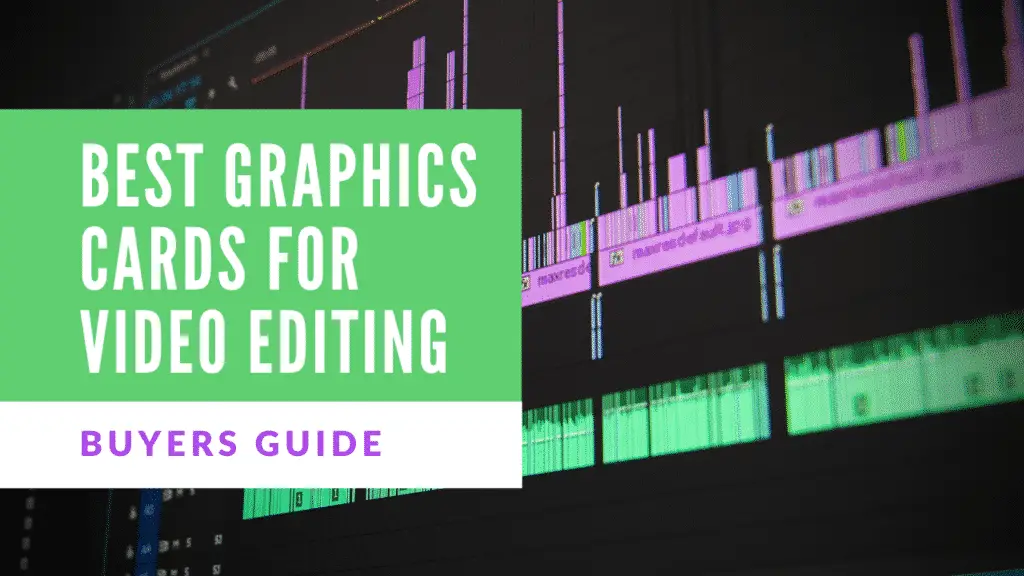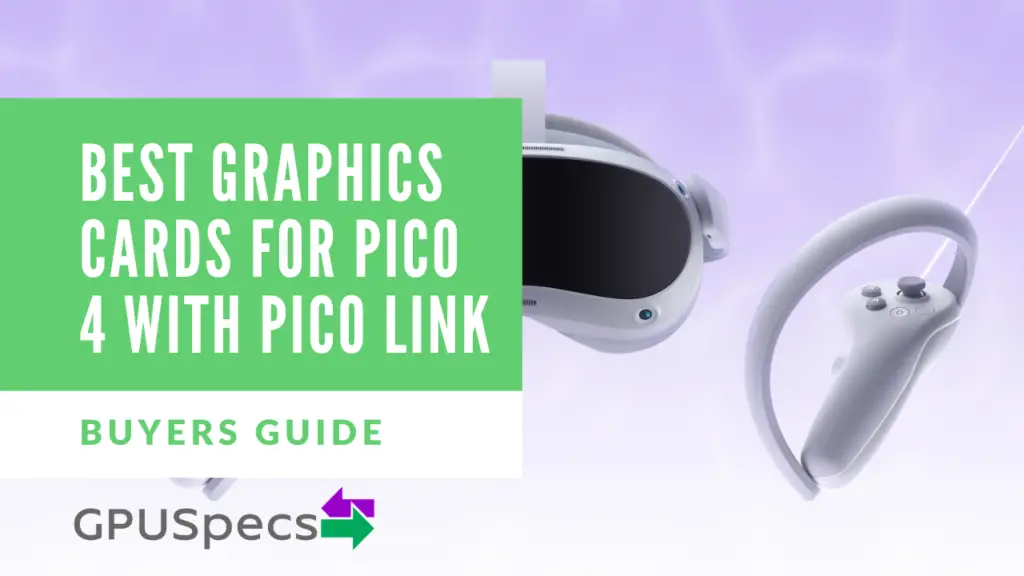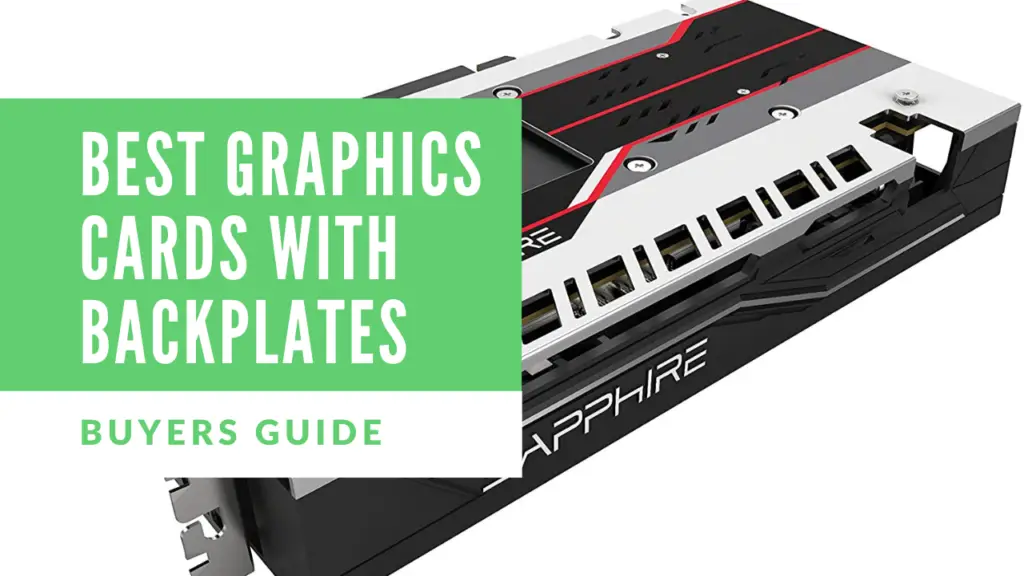Best Graphics Cards for Video Editing
Video Editing is a resource-intensive process and Graphics Card plays a very important role in handling the effects, transitions, and 3D rendering tasks.
While the CPU handles most of the intensive tasks but having a capable GPU is also very important. If you are looking for a capable graphics card for video editing then we can help you with it. In this guide, we will share the Best Graphics Cards for Video Editing. Let’s get started.
Table of Contents
Quick Compare Table








Best High-end Graphics Cards for Video Editing
In this section, we will share some of the most powerful Graphics cards you can get for Video Editing.
Nvidia GeForce RTX 2080 Founders Edition 8GB

If you want to get a GPU for 4K video editing then you can’t go wrong with Nvidia GeForce RTX 2080 Founders Editon. It is one of the most powerful graphics card at the moment and furthermore it can handle 4K video editing without any problem.
The Founders Edition comes with a boost frequency of up to 1800 MHz. It also offers a respectable base clock of 1515 MHz. This GPU also features the dedicated Hardware RT Cores which help with Ray tracing and Tensor cores which help with three-dimensional arithmetic. If you want the best GPU for video editing then Nvidia GeForce RTX 2080 Founder edition is a very clear option.
| Positives | Negatives |
|---|---|
| Comes with Ray Tracing | Expensive |
| Overclocked Version | Consumes a fair amount of power |
| Capable of editing 4K Videos smoothly | |
| No Overheating issues |
MSI GeForce RTX 2060 VENTUS 6G OC

If you are looking for more affordable graphics card which also should be able to handle most of the video editing tasks then you can consider the MSI GeForce RTX 2060 VENTUS 6G OC.
It is a very powerful GPU and it comes with all the latest and greatest specs of RTX Series GPUs. It comes with the “Turing” architecture which offers improved technologies and improved performance. The RTX 2060 ventus is capable of editing 4K videos but they are not as smooth as they are on RTX 2080. However, it can handle most of the video editing tasks such as 3D renderings and others without any problem.
This version of the card is overclocked and gives it a boost clock of 1710 MHz. This makes it one of the best graphics cards for video editing when you consider the price. Furthermore MSI’s afterburner utility gives you customization over your graphics card.
| Positives | Negatives |
|---|---|
| Great Performance | Can’t run 4K Videos smoothly |
| Overclockable | Doesn't have USB-C |
| No overheating issues | |
| Comes with advanced technologies such as Ray Tracing | |
| Great Value for Money |
Asus Radeon VII 16GB

Asus Radeon VII is another very powerful Graphics card for Video Editing. It is designed to be used for 4K video editing and it can also smoothly handle other resolutions as well.
It comes with the ultra-fast 16 GB HBM2 memory and Second-generation Vega 20 Architecture. Moreover, Radeon VII also comes with a huge bandwidth of 1028 GB/s which works well for ultra-high resolutions such as 4K.
Overall, Radeon VII is a great Graphics card for 4K video editing and it will serve you well for a long time. However, it doesn’t come with Ray tracing feature which can be a deal-breaker for many people.
| Positives | Negatives |
|---|---|
| Overclock-able | Power efficiency is not as good as RTX GPUs |
| 16 GB of HBM2 Memory | It is not very quiet |
| Great for 4K Video editing | No USB-C |
| Comes with Second-generation Vega 20 Architecture |
Best Mid-range Graphics Cards for Video Editing
In this section, we will share some of the best Graphics Cards in the mid-range price segment. These GPUs are really good but you will have to compromise on some advanced features.
MSI GeForce GTX 1660 Ti Gaming X 6GB

The RTX GPUs are really good for video editing but they are also pretty expensive. So, if you still want some decent features, Turing Architecture, and willing to compromise on some features such as tensor-ray cores then you can go for the GTX 1660 Ti.
MSI has also boosted the clock speed to 1875 MHz so you will get very good performance with it. As with other MSI graphics cards you can use MSI afterburner for overclocking and monitoring ultilities.
The GTX 1660 Ti Gaming X works well for most of the resolutions but it struggles when it comes to 4K videos. However, it can still encode/decode and render 4K videos thanks to the latest Turning Architecture and 6 GB GDDR6 Memory. Overall, GTX 1660 Ti is a great GPU for video editing and it is a great option in the mid-range price segment.
| Positives | Negatives |
|---|---|
| Overclocked | 4K Video editing is not as good as high-end Graphics Cards |
| Great Value for Money | Does not have USB-C |
| Low Power consumption | Could use more memory |
| Great Build Quality | |
| Compact Design | |
| Turing architecture |
XFX Radeon RX 580 XXX Edition 8GB

If you are looking for more affordable Graphics Cards with 4K Video editing capability then you can try the RX 580 XXX Edition.
It is one of the best graphics cards in the mid-range price segment. It comes with the 8 GB GDDR5 Memory and Polaris Architecture which allow it to edit and render the 4K Videos.
The RX 580 XXX Edition also comes with many useful features such as VR Support and FreeSync 2 support which is another plus. The overall features of RX 580 are great but due to its price point, you will have to compromise on some important aspects. First of all, it doesn’t come with an effective cooling system so you will be facing the overheating issues. Also, it is not a compact GPU so you can’t use it in small form factor PCs. If you want to use it in a tower case and overheating isn’t an issue for you then RX 580 XXX Edition is a very solid option for you.
| Positives | Negatives |
|---|---|
| Overclocked | Overheating issues due to inefficient cooling system |
| VR & FreeSync 2 Support | Does not have USB-C |
| Great Value for Money | Not ideal for compact PCs due to large size |
| Capable of editing & rendering 4K Videos | |
| 8GB GDDR5 VRAM |
Conclusion
Graphics Cards are very important components which help you when video editing. We hope that you will find our guide useful and it will help you find your next GPU for video editing. If you have any questions, please let us know in the comment section below. Also, visit our website for more useful guides.
Nvidia GeForce RTX 2080 Founders Edition 8GB

The Best Graphics Card for Video Editing
We chose the RTX 2080 as it has the best performance and is not too expensive as some others.
The price to performance ratio is very good and it can render 4k videos quite easily. This card it one of the more expensive cards but it does feature a lot better performance.
Last update on 2025-05-15 / Affiliate links / Images from Amazon Product Advertising API