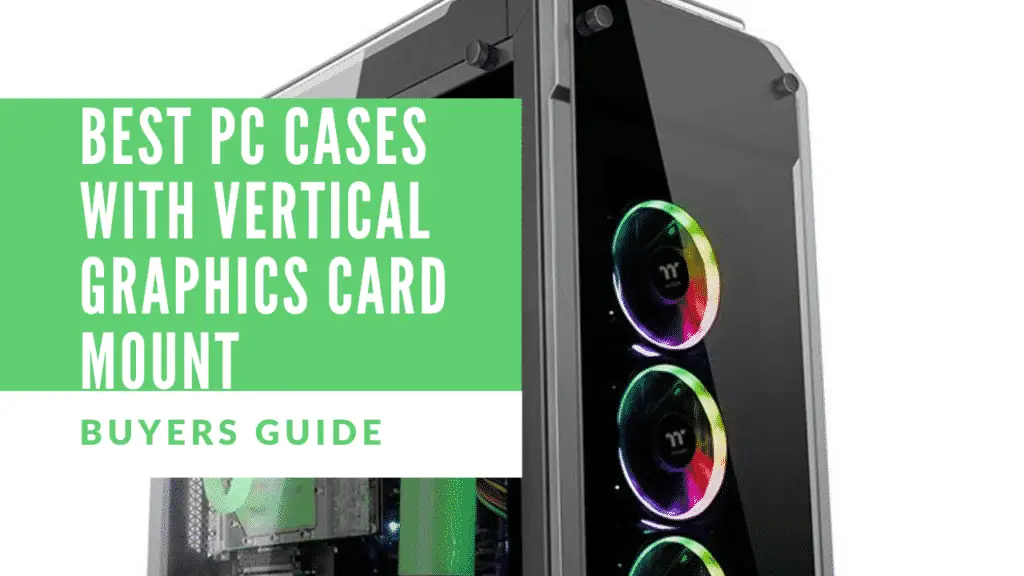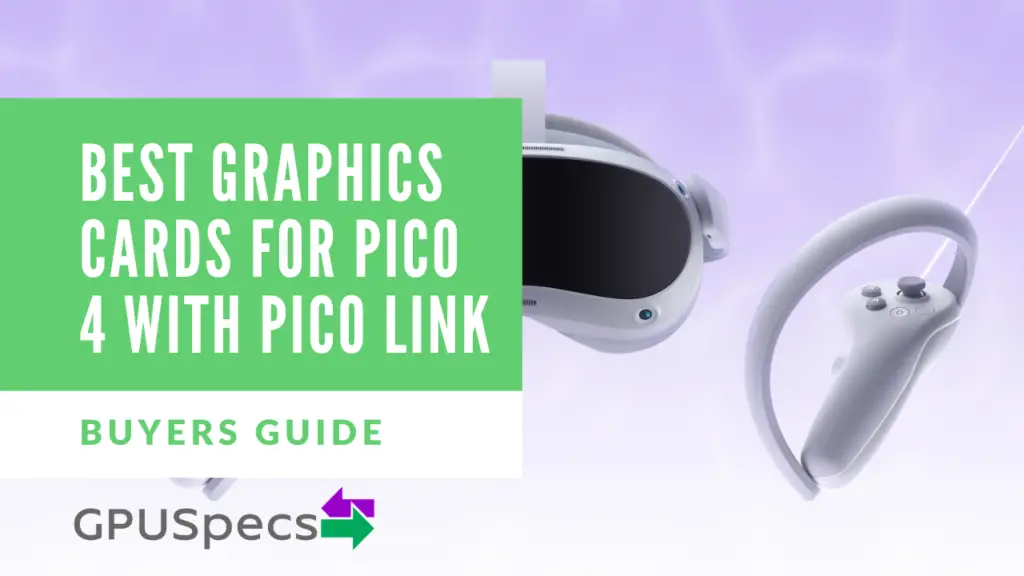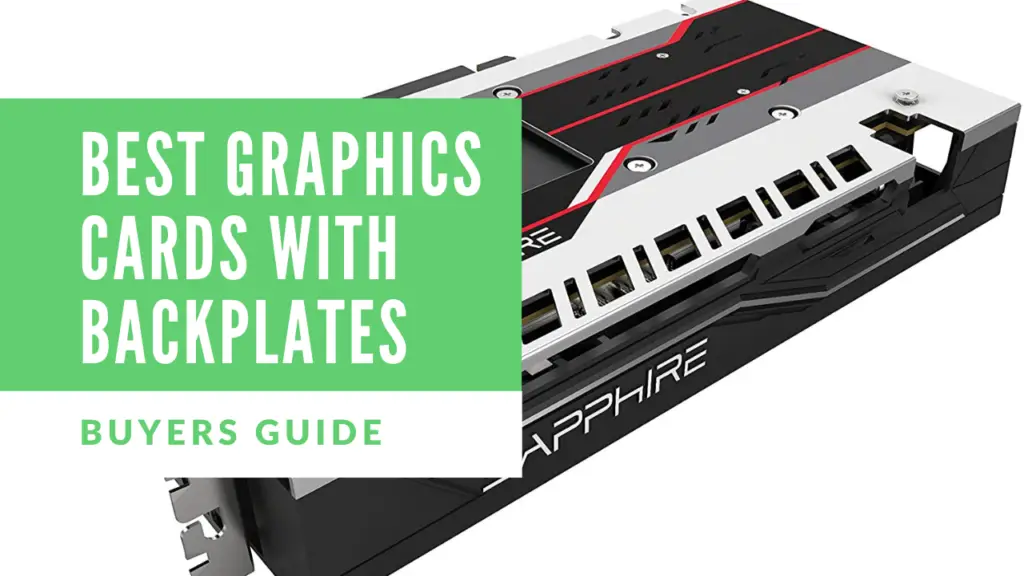Best PC Cases With Vertical Graphics Card Mount
Gone are the days of computers being a non-descript beige box that sits under your monitor, whirring and clicking away as you load games from a floppy disk.
Modern computers are a work of art in their own right. Glass-sided, RGB-lit, with wire management so smart it is down to a science. It makes sense, then, that PC component manufacturers have upped their game in the appearances department, and few components have embraced this new world quite as readily as the not-so-humble graphics card.
Increasingly, the graphics card is the centrepiece of any gaming rig, so it makes sense that you would want to show it off.
Unfortunately, the standard arrangement of a PC case has the card tucked away among your other expansion cards, but this is not the case with a vertical graphics card mount.
Cases with a vertical graphics card mount have the graphics card in full glorious view, where it can be admired and envied. But what are the best cases around right now? Read on for our top six PC cases with vertical graphics card mounts.
Table of Contents
Positives of Vertical GPU Mounts
- Show of your graphics card
- Can create better airflow for other components
- Easy to setup
- Can allow for other cards to be connected (depending on your motherboard and the slot you use)
Negatives of Vertical GPU Mounts
- Can block access to other slots from the PCI-E Extender
- Wider graphics cards of 2.7 and higher size tend not to fit
- Airflow may be reduced for your GPU from your PC case side panel
- If your graphics card has RGB at the top (for normal mounting) then you cant see that RGB lighting very well
Quick Compare Table












Fractal Design Meshify S2 Dark Tempered Glass Case

Airflow is critical in a high-end computer, and few cases can boast the airflow characteristics that the S2 does. With a front panel that is entirely made of mesh, there is no impediment as far as intake goes. Of course, you sacrifice the option for any externally accessible drives, such as a Blu-ray drive, but who needs optical discs these days?
Internally, the case is very spacious-another plus for airflow-and supports plenty of internal drives with three 3.5″ bays and four spots for 2.5″ drives. There is a built-in fan controller hub for easier management of up to nine fans (including three PWM fans). Note that while this case does come with a SATA extension cable, it does not include a PCIe riser cable, which is necessary to actually mount the graphics card in the vertical position.
| Positives | Negatives |
|---|---|
| Great airflow | No PCIe riser cable |
| Very spacious | |
| Fan controller hub | |
| Included SATA extension cable |
Fractal Design Meshify S2 Dark Tempered Glass Case Specs
| Fractal Design Meshify S2 Dark Tempered Glass Case Specs | |
|---|---|
| Front Ports | 1x USB 3.1 Gen 2 Type-C, 2 x USB 3.0, Audio I/O |
| Expansion slots | 7 + 2 vertical |
| Front Fan | 3 x 120/140 mm (2 x Dynamic X2 GP-14 included) |
| Top Fan | 3x 120/140 mm |
| Rear Fan | 1x 120/140 mm (1 x Dynamic X2 GP-14 included) |
| Bottom Fan | 2x 120/140 mm |
| Dust Filters | Bottom fan + PSU, Front fans, Top panel |
| Motherboard Type | EATX (up to 285 mm wide), ATX, mATX, ITX |
| Vertical GPU Mount | 31mm total clearance, standard 2-slot GPU (<38mm thickness) recommended for optimum cooling |
| CPU Cooler Max Height | 185 mm |
| GPU Max Length | 440 mm with front fan mounted |
| PSU Type | ATX |
| Front Bays | 3 x 3.5" / 2.5" universal bays |
ASUS TUF Gaming GT501 Mid-Tower Case with Vertical Graphics Card Mount

The somewhat monolithic-looking is a big ol’ case that can support up to E-ATX motherboards.
It can support up to seven fans and comes with four of those installation points occupied (three regular and one PWM).
The featureless front panel does not carry any drive bays, so you will need to look at external options if you need an optical disk drive.
Large side vents either side of this front panel provide ample airflow, while a sloping IO panel at the top gives you easy access to a couple of USB ports and headphone/mic jacks.
Inside, you will find bays for up to four 3.5″ drives and three 2.5″ drives. Once again, you will have to purchase a PCIe riser cable if you want to mount your graphics card vertically.
| Positives | Negatives |
|---|---|
| Spacious | PCIe riser cable not included |
| Stylish front panel | |
| Includes four fans |
ASUS TUF Gaming GT501 Mid-Tower Case Specs
| ASUS TUF Gaming GT501 Mid-Tower Case Specs | Value |
|---|---|
| Front Ports | 2 x USB 3.1 Gen1 1 x Headphone 1 x Microphone |
| Expanision Slots | 7+2 (additional vertical) |
| Front Fan | 2 x 140mm/ 3 x 120mm |
| Top Fan | 2 x 140mm/ 3 x 120mm |
| Rear Fan | 1 x 140mm/120mm |
| Bottom Fan | - |
| Dust Filters | - |
| Motherboard Type | ATX/micro ATX/Mini ITX/EATX (12”x10.9”) |
| Vertical GPU Mount | Yes 2 Slots Vertical |
| CPU Cooler Max Height | 180mm |
| GPU Max Length | 420mm |
| PSU Type | ATX |
| Bays | 4 x Int x 2.5”/3.5” Combo Bay 3 x Int x 2.5” Bay |
Thermaltake A700 Aluminium Tempered Glass Full Tower Case

The A700 takes minimalism in PC case design to new levels. The front of this case is entirely featureless, save for a subtle Thermaltake logo at the base. It sports tempered glass panels on both sides and an IO panel on top with the usual USB and audio ports.
Inside you will find plenty of space for fans and drives, with four 2.5″ locations and six 3.5″ locations. As you might expect, there are no drive bays in that featureless front panel.
But let’s get to what makes this case special. Like many other cases, it does not include a PCIe riser cable, but in the case of the A700, it doesn’t need one. That is because the motherboard mounts horizontally, making the natural position of expansion cards vertical. This truly is a case for those of you who like to show off the internals of your rig.
| Positives | Negatives |
|---|---|
| Lots of internal drive mounts | Reduced airflow when compared to other cases |
| Glass panels on both sides | |
| Horizontally mounted motherboard | |
| Stylish exterior | |
| No PCIe riser cable needed |
Thermaltake A700 Aluminium Tempered Glass Full Tower Case Specs
| Thermaltake A700 Aluminium Tempered Glass Full Tower Case | Value |
|---|---|
| Front Ports | USB 3.0 x 2, USB 2.0 x 2, HD Audio x 1, Type-C x 1 |
| Expanision Slots | 8 |
| Front Fan | 3 x 120mm, 3 x 140mm, 2 x 200mm |
| Top Fan | 3 x 120mm, 2 x 140mm, 2 x 200mm |
| Rear Fan | 1 x 120mm, 1 x 140mm |
| Bottom Fan | 2 x 120mm |
| Dust Filters | - |
| Motherboard Type | 6.7” x 6.7” (Mini ITX), 9.6” x 9.6” (Micro ATX), 12” x 9.6” (ATX), 12” x 13“(E-ATX) |
| Vertical GPU Mount | Yes all slots vertical |
| CPU Cooler Max Height | 200mm |
| GPU Max Length | 310mm(With HDD Rack), 410mm(Without HDD Rack) |
| PSU Type | ATX |
| Bays | 2.5” x 4 or 3.5”x 4 (HDD Rack) 2.5”x 6 or 3.5” x 3 |
Cooler Master MasterCase H500P Mesh

Moving back to high-airflow cases, we have an offering from Cooler Master. The H500P sports a somewhat space-age looking design, especially if you opt for the white one.
The front of the case is made of mesh and features two large RGB fans for excellent airflow. Above that, you will find the front IO panel with four USB sockets and your standard audio jacks.
There is plenty of space inside, though not quite as many drive mounting points as some of the other cases on this list. But, really, the distinguishing factor about this case is its appearance. Of course, it could be a divisive factor. If you don’t like the look of the case, this one isn’t for you.
| Positives | Negatives |
|---|---|
| Distinctive appearance | Not as many drive mounting points as other cases |
| Excellent airflow | |
| Four front USB ports |
Cooler Master MasterCase H500P Mesh Specs
| Cooler Master MasterCase H500P Mesh | Value |
|---|---|
| Front Ports | 2x USB 3.0, 2x USB 2.0, Audio In & Out (supports HD audio) |
| Expanision Slots | 7+2 |
| Front Fan | 3x 120/140mm, 2x 200mm Fan |
| Top Fan | 3x 120/140mm, 2x 200mm |
| Rear Fan | 1x 120/140mm |
| Bottom Fan | - |
| Dust Filters | - |
| Motherboard Type | Mini ITX, Micro ATX, ATX, E-ATX |
| Vertical GPU Mount | Yes 2 Slots Vertical |
| CPU Cooler Max Height | 190mm |
| GPU Max Length | 412mm |
| PSU Type | ATX |
| Bays | 2 x 2.5 / 3.5 inch combo, and 2 x 2.5 inch |
NZXT H510i Mid-Tower Case

When it comes to stylish looks, NZXT is often at the forefront of PC case design, and the H510i is no exception.
The front of the case is a featureless flat white or black, complementing the straight clean lines that you will find all over this case.
The business side of the case sports a clear panel, providing a completely unimpeded view of the inner workings of your rig.
Inside there is plenty of space for your components, and it is designed with a large cooling radiator in mind, making it an excellent case for anyone looking to get some serious water cooling on the go.
Where it is a little lacking is in the drive mounting point department, with only six total mounts (three of each 2.5″ and 3.5″). You will find your usual IO ports on the front, and there are even two ARGB LED strips built into the case, which can be controlled using NZXT’s software.
| Positives | Negatives |
|---|---|
| Visually stunning design | Not many internal drive spots |
| Comes with ARGB lighting | |
| Built with high-performance water cooling in mind |
NZXT H510i Mid-Tower Case Specs
| NZXT H510i Mid-Tower Case | Value |
|---|---|
| Front Ports | 1x USB 3.1 Gen 2 Type-C 1x USB 3.1 Gen 1 Type-A 1x Headset audio Jack Front I/O internal header 1x USB 3.1 Gen 2 Internal Header 1x USB 3.1 Gen 1 Internal Header 1x USB 2.0 Internal Header 1x HD Audio Header |
| Expanision Slots | 7 + 2 Vertical |
| Front Fan | 2 x 120/ 2 x 140mm |
| Top Fan | 1x 120mm/ 1x 140mm (1 Aer F120 Case Version included) |
| Rear Fan | 1x 120mm (1 Aer F120 Case Version included) |
| Bottom Fan | - |
| Dust Filters | - |
| Motherboard Type | Mini-ITX, MicroATX, and ATX |
| Vertical GPU Mount | Yes 2 Slots Vertical |
| CPU Cooler Max Height | 165mm |
| GPU Max Length | 381mm |
| PSU Type | ATX |
| Bays | 2.5”: 2+1 3.5”: 2+1 |
Thermaltake Commander C35 TG ARGB Edition

The Commander C35 TG is a relatively compact case that packs a lot of features. The front panel is entirely meshed, covering two large RGB fans that light up the front when powered and provide excellent airflow.
Internally the case is relatively standard, taking up to ATX-sized motherboards, which will be on full display behind the tempered glass panel.
As with most of the cases here, you will have to purchase a separate PCIe riser cable if you want to mount your graphics card vertically. On the top, you will find the usual IO ports, along with an RGB switch.
There are only five total internal drive slots, so bear that in mind if you plan on installing a lot of hard drives.
| Positives | Negatives |
|---|---|
| Excellent airflow | Does not include PCIe riser cable |
| Comes with RGB fans installed | Not many internal drive spots |
| Compact design |
Thermaltake Commander C35 TG ARGB Edition Specs
| Thermaltake Commander C35 TG ARGB Edition | Value |
|---|---|
| Front Ports | USB 3.0 x 2, HD Audio x 1, RGB Switch x 1 |
| Expanision Slots | 7 + 2 |
| Front Fan | 3 x 120mm, 2 x 140mm, 2 x 200mm |
| Top Fan | 2 x 120mm, 2 x 140mm |
| Rear Fan | 1 x 120mm, 1 x 140mm |
| Bottom Fan | - |
| Dust Filters | - |
| Motherboard Type | 6.7” x 6.7” (Mini ITX), 9.6” x 9.6” (Micro ATX), 12” x 9.6” (ATX) |
| Vertical GPU Mount | Yes 2 Slots Vertical |
| CPU Cooler Max Height | 180mm |
| GPU Max Length | 310mm(With reservoir) 410mm(Without reservoir) |
| PSU Type | ATX |
| Bays | 3 x 3.5“ or 2.5” (HDD Bracket); 2 x 2.5” (HDD Bracket) |
Thermaltake View 71 Tempered Glass RBG Edition

If glass is your thing, you will love the View 71. This case makes use of tempered glass on every visible face of the case, giving it a very sleek look.
It comes with a few RGB fans installed to show off what can be achieved with those glass panels once you have your parts inside.
The front IO panel features a generous four USB ports as well as the usual audio ports.
Inside you will find plenty of space and a serious nod towards liquid cooling in the design. You can pack up ten internal drives in this case, so there will be no shortages there.
You will have to get your own PCIe riser cable, and the PSU is not hidden away like in many other cases.
| Positives | Negatives |
|---|---|
| Stunning glass design | PSU not hidden |
| Designed for liquid cooling | Does not include PCIe riser cable |
| Lots of internal drive slots | |
| Comes with RGB fans installed |
Thermaltake View 71 Tempered Glass RBG Edition Specs
| Thermaltake View 71 Tempered Glass RBG Edition | Value |
|---|---|
| Front Ports | USB 3.0 x 2, USB 2.0 x 2, HD Audio x 1 |
| Expanision Slots | 8+2 |
| Front Fan | 3 x 120mm , 2 x 140mm |
| Top Fan | 3 x 120mm , 3 x 140mm |
| Rear Fan | 1 x 120mm, 1 x 140mm |
| Bottom Fan | 2 x 120mm |
| Dust Filters | - |
| Motherboard Type | 6.7” x 6.7” (Mini ITX), 9.6” x 9.6” (Micro ATX), 12” x 9.6” (ATX), 12” x 13”(E-ATX) |
| Vertical GPU Mount | Yes 2 Slots Vertical |
| CPU Cooler Max Height | 190mm |
| GPU Max Length | 310mm(With HDD Rack) 410mm(Without HDD Rack) |
| PSU Type | ATX |
| Bays | 2.5” x 4 or 3.5”x4 (HDD Rack) 2.5”x 6 or 3.5” x 3 |
Vertical GPU Mount Adapters

These are designed for standard cases and allow you to mount your graphics card vertically. It works by using 6 or more slots on your case to make two slots vertically with an additional fan vent.
Using on of these will mean that you would be sacrificing a lot of expansion slot space so if you have other pci-e cards you may want to think about how you would use this adaptor.
It is however a great way to mount your graphics card vertically and there are lots of makes and options available. Be sure to check if your PC case is compatible before buying one of these adaptors.
Conclusion
Vertical graphics card mount cases are a great way to show off your expensive graphics card, and it comes in a variety of shapes, sizes, and designs, so you are not short on choice.
Remember to check the dimensions of any potential case against your card before buying. Cases with vertical graphics card mounts are far more likely to be purchased by people with higher-end graphics cards, so the manufacturers will typically list the dimensions of graphics card that the case can support.
As with any PC case, be sure to keep airflow in mind. If you are running a hot rig with overclocking being a significant part of your build, you should place airflow over appearance. Even the best looking PC in the world is no good if you brick it.
If you do decide to get a case with a vertical mount, make sure to check whether you need to buy your own PCIe riser cable, as most cases will require one of these to actually mount your card vertically, and few cases include the cable by default.
Other than that, you should be all good. Happy buying!
Last update on 2025-04-15 / Affiliate links / Images from Amazon Product Advertising API